Monitoring & Alert Tools
Monitor Your Server to Eliminate Any Outages
The number of elements in your infrastructure will increase as your organization expands, making manual monitoring difficult without the right tools. You need a solution that offers end-to-end transparency into the condition of your infrastructure, whether it is through performance measurements, availability status, or essential software logs.
Thanks to developments in cloud technology, setting up and managing several business servers and app needs has gotten simpler. In order to keep up with the rising demand, businesses are now choosing to run a big number of servers both on the web and in local data centers. These modifications have made monitoring technologies essential.
Therefore, since the infrastructure of your business along with your servers has become really complex over the last decade, it is paramount that you use some of the most valuable monitoring tools. They will serve as a surveillance system over your business and alert you to any problem that your complex system has encountered.
What Are Server Monitoring Tools?
By gathering and examining metrics, server performance monitoring tracks the efficiency with which your server assets are being used. Software for monitoring makes sure your apps function properly and that your systems have the resources to carry out their tasks. This indicates that it keeps an eye on some crucial server parts.
Server monitoring tools are the tools you can use to help you overlook every action that happens on your servers. Now, this means that you can monitor not just one server but multiple servers at once. The server monitoring system is also an alerting system that will give you insight into any unwanted actions and outages that happen on your servers.
What Components Does Server Monitoring Software Oversee?
There are many different factors and components that make a good server run at full speed and without any problems. As tools that are indispensable in your assets, server monitoring tools can monitor many different components, and here are some of them.
CPU Monitoring
The CPU use % should ideally only sometimes reach its maximum level and only during brief peaks. Even during off-peak hours, if the CPU is frequently at or very close to its maximum capacity, it's a sign that the system doesn't have much headroom.
Memory Monitoring
You may want to consider horizontally expanding your systems or adding extra RAM if this indicator indicates that you are approaching your RAM limit. People usually opt for the latter since adding more RAM memory is easier than horizontally scaling their servers and the entire system.
Storage & Network Monitoring
In production systems, it's critical to be aware of disk-based storage use because if the drives run low on space, system crashes would occur. You can examine how data is being routed to your server by keeping an eye on network throughput and bandwidth. Therefore, these are the key metrics that are being monitored by the network monitoring systems.
What Are Infrastructure Monitoring Tools?
No matter where they are located, infrastructure monitoring technologies record the state of health and resource usage of IT infrastructure components. This makes it possible for managers to track and compile information about the availability and resource usage of both physical and virtual entities, such as servers, containers, connected devices, database instances, hypervisors, and storage.
Notably, these technologies perform previous analysis of data or tracking of the variables they track in addition to real-time data collection. Any monitoring tool from this category is a great monitoring solution because it will keep your entire infrastructure working well on all network devices connected to it.
What Are the Main Features of Monitoring and Alert Tools?
First of all, there are many features that any monitoring tool offers and it is safe to say that these tools are some of the most complex ones that you can encounter. The first thing they do is monitor your entire system, infrastructure, and network. Some tools do all of that in a single instance.
Of course, what these tools do is automated and they don't require you to sit behind the screen and follow the parameters in real-time monitoring. This means that they have ease of access and that is a feature that everyone loves. On top of monitoring, they also do reporting and security checks.
Whenever something bad happens on your servers or the entire infrastructure, these tools will notify you. They are managed service providers that can resolve any problems without any resource constraints. Response time monitoring is also included and it saves you a lot of trouble. Therefore, these are the tools that you really need.
What Are the Best Monitoring And Alert Tools?
Since we are talking about really complex tools that are working in the background of every big corporation, these tools are not the easiest ones to get by. However, we have comprised a list of 10+ most popular monitoring tools that you can get right now. Some of them are really powerful and they will monitor every little thing inside your business.
For example, the main tool on this list that most people use is called DataDog. It is a tool that most people use and it has received many positive reviews over the years. However, it is not the most sounding name on this list. You can get other tools such as Site24x7, UptimeRobot, Visual Ping, and many others.
These tools are really impactful and they will oversee everything that happens on your servers and the entire infrastructure. They can be used on any platform (Windows, iOS, Linux...) and they include many features such as application performance monitoring, plugin integrations, server metrics, and many others.
Is There A Free Monitoring Tool You Can Get?
Our list of the best monitoring tools is really wide and you can choose from 10+ different tools at any time. Still, not all of them will come for free. To be honest, the processes that are being handled by this software are highly important and complex so it would definitely be a lottery to find a tool that offers its services for free.
These tools deal with server monitoring and service failures so they need some money in order to monitor everything that happens within your business. Therefore, it is normal to presume that you will need to pay some money for your premium membership. This is not a bad thing because premium membership means that all of the important features are included.
So, many of these monitoring tools offer trial access that will allow you to use them for a limited time. After it is done, you can give up or become a premium member. The good news is that these tools are not so expensive. If you pick the right ones, you can end up paying as low as $9.00 a month for their precious services. That is not too bad at all!
What Are the Benefits of Using the Best Monitoring and Alert Tools?
Every business owner needs to run a well-operating system that works without any hiccups. Of course, problems will happen and it is the job of the monitoring software to detect and inform you about them. So, these tools will detect problems, solve them, and increase the overall productivity of your entire system.
Once you have insight into how your system operates, you will be able to make better decisions on your data points based on reports from these tools. They allow you to plan, prepare, and budget for certain IT upgrades that are necessary to your infrastructure. It can all be done without spending too much time and money on complicated solutions.
Finally, it all revolves around revenue and money at the end of the day. Using the best tools from this category will help you save time and minimize any disruptions. Its proactive maintenance helps you prevent business downtime and increase productivity with no losses. So, it is something that will elevate your business to another level.
Final Thoughts?
Software and solutions for system and infrastructure monitoring are essential for keeping an eye on an organization's infrastructure's servers, applications, and performance. Every firm requires a reliable monitoring tool to guard against failures and calamities. This increases the positive ranking of your business and it will save you from any disasters that can occur.
Another thing that is important to mention is that these monitoring tools are not there for your single server. They can monitor multiple servers at the same time and that is the beauty of it. You can do your work and be at peace knowing that there is someone really powerful behind your back. It is sort of a safety and security shield for your work.
Therefore, don't be afraid to explore our list of the best monitoring & alert software. These tools will give you relevant data about your system's performance monitoring and that is something that is invaluable.
#Name | Popularity | Features | Price | Platform |
|---|---|---|---|---|
1.DataDog | 100% people use it |  Alerting Generates alerts for whenever a website goes down, experiences an error, make a major change, or other events.  Multi-Channel Alerting Alert over email, text, phone call, and more to multiple parties.  Multi-Site Monitoring Monitor multiple websites at once, organizing them with dashboards.  Reporting Generate reports manually or automatically about website performance.  Alerting Generates alerts for whenever a website goes down, experiences an error, make a major change, or other events.  Multi-Channel Alerting Alert over email, text, phone call, and more to multiple parties.  Multi-Site Monitoring Monitor multiple websites at once, organizing them with dashboards.  Reporting Generate reports manually or automatically about website performance. | $15 | AndroidMacOSWindowsWebiOS |
2.UptimeRobot | 74% people use it |  Alerting Generates alerts for whenever a website goes down, experiences an error, make a major change, or other events.  Multi-Channel Alerting Alert over email, text, phone call, and more to multiple parties.  Multi-Site Monitoring Monitor multiple websites at once, organizing them with dashboards.  Reporting Generate reports manually or automatically about website performance.  Alerting Generates alerts for whenever a website goes down, experiences an error, make a major change, or other events.  Multi-Channel Alerting Alert over email, text, phone call, and more to multiple parties.  Multi-Site Monitoring Monitor multiple websites at once, organizing them with dashboards.  Reporting Generate reports manually or automatically about website performance. | $7 | AndroidWebiOS |
3.Site24x7 | 52% people use it |  Alerting Generates alerts for whenever a website goes down, experiences an error, make a major change, or other events.  Multi-Channel Alerting Alert over email, text, phone call, and more to multiple parties.  Multi-Site Monitoring Monitor multiple websites at once, organizing them with dashboards.  Reporting Generate reports manually or automatically about website performance.  Alerting Generates alerts for whenever a website goes down, experiences an error, make a major change, or other events.  Multi-Channel Alerting Alert over email, text, phone call, and more to multiple parties.  Multi-Site Monitoring Monitor multiple websites at once, organizing them with dashboards.  Reporting Generate reports manually or automatically about website performance. | $9 | AndroidMacOSWindowsWebiOS |
4.VisualPing | 36% people use it |  Alerting Generates alerts for whenever a website goes down, experiences an error, make a major change, or other events.  Multi-Channel Alerting Alert over email, text, phone call, and more to multiple parties.  Reporting Generate reports manually or automatically about website performance.  Alerting Generates alerts for whenever a website goes down, experiences an error, make a major change, or other events.  Multi-Channel Alerting Alert over email, text, phone call, and more to multiple parties.  Reporting Generate reports manually or automatically about website performance. | $14 | Web |
5.StatusCake | 24% people use it |  Alerting Generates alerts for whenever a website goes down, experiences an error, make a major change, or other events.  Multi-Channel Alerting Alert over email, text, phone call, and more to multiple parties.  Reporting Generate reports manually or automatically about website performance.  Alerting Generates alerts for whenever a website goes down, experiences an error, make a major change, or other events.  Multi-Channel Alerting Alert over email, text, phone call, and more to multiple parties.  Reporting Generate reports manually or automatically about website performance. | $24.49 | AndroidWebiOS |
6.UpTrends | 18% people use it |  Alerting Generates alerts for whenever a website goes down, experiences an error, make a major change, or other events.  Multi-Channel Alerting Alert over email, text, phone call, and more to multiple parties.  Reporting Generate reports manually or automatically about website performance.  Alerting Generates alerts for whenever a website goes down, experiences an error, make a major change, or other events.  Multi-Channel Alerting Alert over email, text, phone call, and more to multiple parties.  Reporting Generate reports manually or automatically about website performance. | $8.20 | AndroidMacOSWindowsWebiOS |
7.OhDear | 13% people use it |  Alerting Generates alerts for whenever a website goes down, experiences an error, make a major change, or other events.  Multi-Channel Alerting Alert over email, text, phone call, and more to multiple parties.  Multi-Site Monitoring Monitor multiple websites at once, organizing them with dashboards.  Reporting Generate reports manually or automatically about website performance.  Alerting Generates alerts for whenever a website goes down, experiences an error, make a major change, or other events.  Multi-Channel Alerting Alert over email, text, phone call, and more to multiple parties.  Multi-Site Monitoring Monitor multiple websites at once, organizing them with dashboards.  Reporting Generate reports manually or automatically about website performance. | $17 | Web |
8.UpDown | 11% people use it |  Alerting Generates alerts for whenever a website goes down, experiences an error, make a major change, or other events.  Multi-Channel Alerting Alert over email, text, phone call, and more to multiple parties.  Multi-Site Monitoring Monitor multiple websites at once, organizing them with dashboards.  Reporting Generate reports manually or automatically about website performance.  Alerting Generates alerts for whenever a website goes down, experiences an error, make a major change, or other events.  Multi-Channel Alerting Alert over email, text, phone call, and more to multiple parties.  Multi-Site Monitoring Monitor multiple websites at once, organizing them with dashboards.  Reporting Generate reports manually or automatically about website performance. | $0.01 | Web |
9.Cronitor | 10% people use it |  Alerting Generates alerts for whenever a website goes down, experiences an error, make a major change, or other events.  Multi-Channel Alerting Alert over email, text, phone call, and more to multiple parties.  Reporting Generate reports manually or automatically about website performance.  Alerting Generates alerts for whenever a website goes down, experiences an error, make a major change, or other events.  Multi-Channel Alerting Alert over email, text, phone call, and more to multiple parties.  Reporting Generate reports manually or automatically about website performance. | $2 | WindowsWebMacOS |
10.DownNotifier | 10% people use it |  Alerting Generates alerts for whenever a website goes down, experiences an error, make a major change, or other events.  Reporting Generate reports manually or automatically about website performance.  Alerting Generates alerts for whenever a website goes down, experiences an error, make a major change, or other events.  Reporting Generate reports manually or automatically about website performance. | $14.95 | Web |
11.Splunk | 1% people use it | |||
12.Grafana | 1% people use it |  Alerting Generates alerts for whenever a website goes down, experiences an error, make a major change, or other events.  Reporting Generate reports manually or automatically about website performance.  Alerting Generates alerts for whenever a website goes down, experiences an error, make a major change, or other events.  Reporting Generate reports manually or automatically about website performance. | $0.50 | |
13.Sentry | 1% people use it | $26 | ||
14.Prometheus | 1% people use it |  Alerting Generates alerts for whenever a website goes down, experiences an error, make a major change, or other events.  Alerting Generates alerts for whenever a website goes down, experiences an error, make a major change, or other events. | ||
15.Cloudwatch | 1% people use it |  Alerting Generates alerts for whenever a website goes down, experiences an error, make a major change, or other events.  Reporting Generate reports manually or automatically about website performance.  Alerting Generates alerts for whenever a website goes down, experiences an error, make a major change, or other events.  Reporting Generate reports manually or automatically about website performance. | $0.02 |
Frequently Asked Questions
Find answers to the most asked questions below.
What Are the Minimum Functions Supported By All Network Monitoring Tools?
Some of the basic functions that are supported by all network monitoring tools are monitoring, reporting, security, and management. These tools monitor your servers and all devices connected to them and they can also monitor multiple servers at once. Also, they issue reports about any issues that happen, serve as a security to the entire system, and manage all the components of your infrastructure such as CPU, memory, storage, and others.
How Do Monitoring Tools Work?
Monitoring tools are complex tools that are monitoring your network, servers, applications, and the entire infrastructure of your business. They use their various features to monitor the performance of your assets in real-time and they alert you whenever there is a potential problem. This software functions as a shield around your enterprise that prevents and solves any hardships that might occur within your respective businesses.
Who Uses Risk-based Monitoring Tools?
Risk-based monitoring is assessing a clinical study's risks and using the results to determine the best monitoring strategy in clinical trials. Organizations that use risk-based monitoring tools are usually clinical research organizations because the goal of these tools is to assist them in predicting and managing risk at an early stage so that monitoring resources can be prioritized according to need and risk rather than the conventional strategy.
Why Is Monitoring and Alerting Important?
The use of monioring and alerting tools is important because it keeps your systems working without any problems and interruptions. They detect and resolve problems which means that your workflow is not interrupted by any issues. This means that this software saves you time and increases productivity of your entire team. Also, monitoring and alerting tools are important because they follow and manage every little instance of your infrastructure.
How Many Network Monitoring Tools Does the Average Enterprise Use?
The number of network monitoring tools that the average enterprise uses depends on the size and the complexity of the enterprise and its infrastructure. Most enterprises rarely use just one monitoring tool because there are so many different components that they have to monitor. So, on the average, these enterprises use from 10 to 12 different monitoring tools because they have to deal with virtualization, performance, storage, and database monitoring.





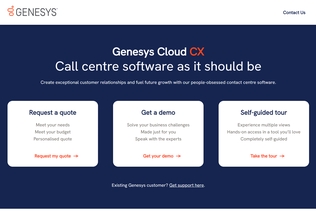
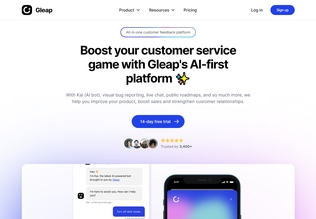
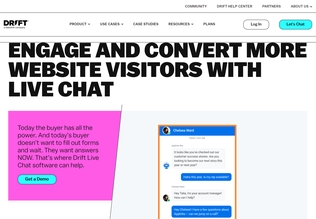
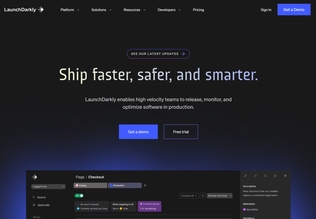
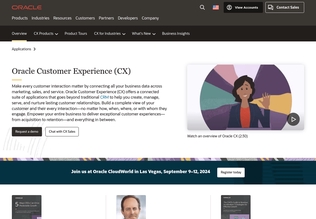
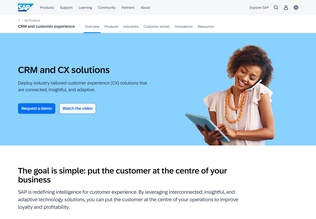
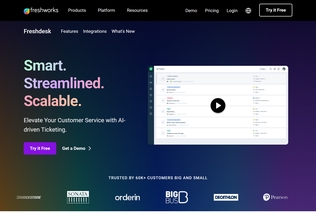
























.svg)
.svg)








.svg)




























