Mind Mapping Software
Add a Fun Twist to Your Planning Phase
We all know how gruesome and troubling the planning phase of any project can be. It takes a lot of time and, more often than not, the planning process takes more time than the actual project management. Therefore, you need to make the beginning of every project as fun and intuitive as it can be.
For this reason, we are here to show you some of the best mind-mapping software that you can get on the market today. These tools will help you write down your ideas on a blank canvas and then simply put them into motion. Apart from writing, you can use many different tactics and features that make this process fun.
In this instance, we are going to tell you all you need to know about these mind-mapping tools that can become yours. If you have a busy mind and you need someone to write everything that goes on in there, this software is the perfect companion for your every day. Let's see why this category of tools is so important.
What Are Mind Mapping Tools?
As we have already mentioned, to plan projects you need to devote a lot of your time and space for that to happen. We all know that a brainstorming session can be very helpful for the planning process because all kinds of ideas come into our minds. Well, how can we collect those thoughts without using a pen and paper?
The answer is through the best mind-mapping software. These tools allow you to write down all of your thoughts in the same place and easily access them whenever you want. They can become an integral part of your planning and project management so you should think about taking it for a spin.
Mind mapping tools come in many different forms but they follow the same premise. They simply don't allow your thoughts to disappear since you can write them down and keep them in your library of thoughts. This way, all the thoughts and ideas for your projects can be safely stored and accessed whenever you want.
How Does Mind Mapping Software Work?
People still haven't come up with software that can read our minds and write our thoughts out automatically. No doubt that something like this will happen in the future but, until then, we are responsible for our thoughts and the process where we generate ideas. Now, generating ideas is one thing and keeping them safe is another.
The best mind-mapping software offers a blank canvas to anyone who uses it. This is where you can store your thoughts in many different ways. You can write them down, paste sticky notes, draw, connect ideas, and create mind maps easily. How complex a mind map is will depend only on the depth of your mind and not on this software.
Most mind map software lets you have complete access and control over your ideas. In many of the most popular mind map tools, you can access and work with other people and other apps. With its advanced features, this mind map software will allow for real-time collaboration and creative thinking.
What Are The Basic Features of a Mind Mapping Tool?
Using powerful tools such as mind mapping tools is really intuitive and it will help you get your thoughts in order. You can brainstorm and connect ideas on an unlimited canvas that these apps give you. So, apart from simply writing down ideas, these tools have an abundance of other features and we are going to take a look at them now.
Diagramming Tool
Some mind maps have the form of diagrams and the tools in this category will help you by organizing your thoughts and creating diagrams out of them. This can help you by creating flowcharts, network diagrams, other types of designs, pie charts, and whatnot.
Unlimited Mind Maps
Each mind-mapping software will present you with a blank canvas. Now, the trick is that this canvas is actually unlimited and you can write and connect as many thoughts and ideas as you want to. The ideas can go on and on without having to delete anything else that you have written or attached.
Many Different Attachments
The canvas that is used within a mind mapping app is not only a whiteboard. You can actually attach other documents, pictures, and files to it. This is very helpful if you want to create a complex mind map out of all the things that you have in your mind. Therefore, you can really create a mind map that consists of different files and ideas.
Collaboration Features
If you are creating your own mind map, these tools are perfect for your needs. However, they can be really great even if you have a group project to deal with. The collaboration features that these tools offer are incredible and they allow for real-time collaboration with other members of your team. You can all use the same canvas and get things done more easily.
Keyboard Shortcuts and Other Features
Ease of access is one of the most important features of the best mind-mapping software. These tools are easy to use and keyboard shortcuts will help you write down your ideas faster. Also, you can choose some templates from the mind mapping library and start there. Overall, your access is very easy with the simple mind-mapping software.
What Is the Best Mind Mapping Software?
When you have something as wanted and needed as creating mind maps, the tools in this category are going to be really widespread and popular. This is true and we are coming at you with our list of 11+ incredible mind-mapping apps that you can download and use online. All of the best mind-mapping tools are stacked with many different features that you can use every day.
The leading app on our list is called Miro and it is one of the most popular tools for making mind maps. It comes with a diversity of features, a free lifetime plan, and some innovative solutions. If you have a runny mind and you need to write everything down, Miro is the one tool that you need.
Of course, this is not the end of our list. There is other mind-mapping software on it such as MindMeister, Coggle, Xmind, MindMup, and many others. You can find other tools online but the ones we have displayed for you here are the ones that you need. Also, make sure to check our list from time to time.
Is There Free Mind Mapping Software?
Free mind map software is all around you, to be honest. The vast majority of the tools we have shown you are free tools that allow you to create your mind maps. The best mind map software doesn't have to be expensive and it doesn't have to demand any money from you. For example, Miro comes with a free lifetime basic plan and others have free trial access.
However, when you have a free lifetime plan, you get it for the basic functions and features of these tools. This means that you will get a blank canvas that is there for your unlimited scribbling and pasting ideas and pictures. Also, you get some other features such as adding files. You can also save and export mind maps whenever you want.
Still, if you want advanced features that are going to be activated, you will need to pay for most of these tools. Advanced features include real-time collaborative drawing, concept maps, data visualization, and more advanced features that are really helpful and take all of this to the next level. They are perfect for project planning and putting the central idea into focus.
Final Thoughts?
If you were thinking about the actual advantages of using any mind-mapping tool, you have a lot of them. They help you organize ideas that revolve around the central idea on an infinite canvas. They allow multiple users to write down, present new ideas and use a mobile device and presentation tools that set everything into motion.
These tools are invaluable when it comes to your planning process which revolves around brainstorming and placing an idea in the center of things. These apps can make site map diagrams, use a web app to import data and let you see what you have done in a full-screen presentation mode.
As a result, you will have a clear mind map in front of you that revolves around the main idea that is in the center. The tools will help you immensely and you will never lose track of your thoughts ever again. Use a mind map maker right now and you will see all the features that make it so powerful and important.
#Name | Popularity | Features | Price | Platform |
|---|---|---|---|---|
1.Miro | 100% people use it |  Calendar View Planned projects are mapped to a schedule with due dates and deliverables detailed day-by-day.  Creation & Assignment Create and assign tasks for individual users with details and due dates.  Dashboards Deliver dashboards that display project data and KPIs in real time.  Discussions Ability to involve multiple users in public or private discussions.  Calendar View Planned projects are mapped to a schedule with due dates and deliverables detailed day-by-day.  Creation & Assignment Create and assign tasks for individual users with details and due dates.  Dashboards Deliver dashboards that display project data and KPIs in real time.  Discussions Ability to involve multiple users in public or private discussions.  Drag-and-Drop Allows users to drag and drop images, videos, links, and other content onto the whiteboard.  Due Dates Set deadlines and milestones for tasks, manually or automatically (based on project templates).  File Sharing Documents can be shared between users and teams  In-Browser Product is available as an in-browser application.  Kanban Board Provides a Kanban board to visualize tasks.  Mobile App Product is available as a mobile application.  Planning Plan and create work breakdown structure (WBS) based on the scope of the project.  Recurring Tasks Define recurring tasks that can be scheduled automatically at pre-defined intervals.  Screen Sharing Allows users to share their screens within the application.  Task Assignment Ability to assign content tasks to writers, designers, and editors.  Task Management Include features to create, assign, and manage tasks.  Task Prioritization Set priority levels on tasks so individuals can organize their work.  Team Member Roles Ability to assign team members specific roles on specific projects.  Templates Provide standards templates that can be customized by users to create new projects. Time Tracking Tracks the amount of time spent on a task.  To-Do Lists Each user can view their list of tasks to be completed without having access to other tasks. | $8 | WindowsiOSAndroidWebMacOS |
2.MindMeister | 76% people use it |  Drag-and-Drop Allows users to drag and drop images, videos, links, and other content onto the whiteboard.  In-Browser Product is available as an in-browser application.  Mobile App Product is available as a mobile application.  Screen Sharing Allows users to share their screens within the application.  Drag-and-Drop Allows users to drag and drop images, videos, links, and other content onto the whiteboard.  In-Browser Product is available as an in-browser application.  Mobile App Product is available as a mobile application.  Screen Sharing Allows users to share their screens within the application.  Templates Provides premade templates to organize the whiteboard. | $3.50 | AndroidiOSWeb |
3.Coggle | 56% people use it |  Drag-and-Drop Allows users to drag and drop images, videos, links, and other content onto the whiteboard.  In-Browser Product is available as an in-browser application.  Mobile App Product is available as a mobile application.  Screen Sharing Allows users to share their screens within the application.  Drag-and-Drop Allows users to drag and drop images, videos, links, and other content onto the whiteboard.  In-Browser Product is available as an in-browser application.  Mobile App Product is available as a mobile application.  Screen Sharing Allows users to share their screens within the application.  Templates Provides premade templates to organize the whiteboard. | $5 | WebiOSAndroid |
4.XMind | 40% people use it |  Drag-and-Drop Allows users to drag and drop images, videos, links, and other content onto the whiteboard.  In-Browser Product is available as an in-browser application.  Mobile App Product is available as a mobile application.  Screen Sharing Allows users to share their screens within the application.  Drag-and-Drop Allows users to drag and drop images, videos, links, and other content onto the whiteboard.  In-Browser Product is available as an in-browser application.  Mobile App Product is available as a mobile application.  Screen Sharing Allows users to share their screens within the application.  Templates Provides premade templates to organize the whiteboard. | $4.99 | WindowsiOSWebAndroidMacOS |
5.MindMup | 28% people use it |  Drag-and-Drop Allows users to drag and drop images, videos, links, and other content onto the whiteboard.  In-Browser Product is available as an in-browser application.  Screen Sharing Allows users to share their screens within the application.  Drag-and-Drop Allows users to drag and drop images, videos, links, and other content onto the whiteboard.  In-Browser Product is available as an in-browser application.  Screen Sharing Allows users to share their screens within the application. | $2.99 | Web |
6.Mindomo | 20% people use it |  Drag-and-Drop Allows users to drag and drop images, videos, links, and other content onto the whiteboard.  In-Browser Product is available as an in-browser application.  Mobile App Product is available as a mobile application.  Screen Sharing Allows users to share their screens within the application.  Drag-and-Drop Allows users to drag and drop images, videos, links, and other content onto the whiteboard.  In-Browser Product is available as an in-browser application.  Mobile App Product is available as a mobile application.  Screen Sharing Allows users to share their screens within the application.  Templates Provides premade templates to organize the whiteboard. | $5.50 | iOSWindowsAndroidWebMacOS |
7.MindNode | 15% people use it |  Drag-and-Drop Allows users to drag and drop images, videos, links, and other content onto the whiteboard.  Mobile App Product is available as a mobile application.  Drag-and-Drop Allows users to drag and drop images, videos, links, and other content onto the whiteboard.  Mobile App Product is available as a mobile application. | $2.99 | MacOSiOS |
8.Bubbl.us | 12% people use it |  Drag-and-Drop Allows users to drag and drop images, videos, links, and other content onto the whiteboard.  In-Browser Product is available as an in-browser application.  Screen Sharing Allows users to share their screens within the application.  Templates Provides premade templates to organize the whiteboard.  Drag-and-Drop Allows users to drag and drop images, videos, links, and other content onto the whiteboard.  In-Browser Product is available as an in-browser application.  Screen Sharing Allows users to share their screens within the application.  Templates Provides premade templates to organize the whiteboard. | $4.91 | Web |
9.LucidChart | 11% people use it |  Drag-and-Drop Allows users to drag and drop images, videos, links, and other content onto the whiteboard.  In-Browser Product is available as an in-browser application.  Mobile App Product is available as a mobile application.  Screen Sharing Allows users to share their screens within the application.  Drag-and-Drop Allows users to drag and drop images, videos, links, and other content onto the whiteboard.  In-Browser Product is available as an in-browser application.  Mobile App Product is available as a mobile application.  Screen Sharing Allows users to share their screens within the application.  Templates Provides premade templates to organize the whiteboard. | $9 | iOSAndroidWeb |
10.Ayoa | 11% people use it |  Drag-and-Drop Allows users to drag and drop images, videos, links, and other content onto the whiteboard.  In-Browser Product is available as an in-browser application.  Mobile App Product is available as a mobile application.  Screen Sharing Allows users to share their screens within the application.  Drag-and-Drop Allows users to drag and drop images, videos, links, and other content onto the whiteboard.  In-Browser Product is available as an in-browser application.  Mobile App Product is available as a mobile application.  Screen Sharing Allows users to share their screens within the application.  Templates Provides premade templates to organize the whiteboard. | $13 | iOSWindowsWebAndroidMacOS |
11.MindJet MindManager | 11% people use it |  Drag-and-Drop Allows users to drag and drop images, videos, links, and other content onto the whiteboard.  In-Browser Product is available as an in-browser application.  Mobile App Product is available as a mobile application.  Screen Sharing Allows users to share their screens within the application.  Drag-and-Drop Allows users to drag and drop images, videos, links, and other content onto the whiteboard.  In-Browser Product is available as an in-browser application.  Mobile App Product is available as a mobile application.  Screen Sharing Allows users to share their screens within the application.  Templates Provides premade templates to organize the whiteboard. | $99 | MacOSWindows |
12.Whimsical | 1% people use it |  Collaborative Editing Allows multiple users to edit the mind map from different devices simultaneously.  Commenting Allows users to annotate the whiteboard or comment on specific pieces of content on it.  Drag-and-Drop Allows users to drag and drop images, videos, links, and other content onto the whiteboard.  Mind Mapping Provides tools that design mind maps for brainstorming sessions.  Collaborative Editing Allows multiple users to edit the mind map from different devices simultaneously.  Commenting Allows users to annotate the whiteboard or comment on specific pieces of content on it.  Drag-and-Drop Allows users to drag and drop images, videos, links, and other content onto the whiteboard.  Mind Mapping Provides tools that design mind maps for brainstorming sessions.  Sharing Allows users to share or export whiteboards to other software.  Templates Provides premade templates to organize the whiteboard. | $10 | |
13.Lucidspark | 1% people use it |  Board Overview Provides a map, table of contents, or overview that organizes a given workspace for easy navigation.  Collaborative Editing Allows multiple users to edit the mind map from different devices simultaneously.  Drag-and-Drop Allows users to drag and drop images, videos, links, and other content onto the whiteboard.  Drawing Allows users to draw on the whiteboard.  Board Overview Provides a map, table of contents, or overview that organizes a given workspace for easy navigation.  Collaborative Editing Allows multiple users to edit the mind map from different devices simultaneously.  Drag-and-Drop Allows users to drag and drop images, videos, links, and other content onto the whiteboard.  Drawing Allows users to draw on the whiteboard.  Mind Mapping Provides tools that design mind maps for brainstorming sessions.  Sharing Allows users to share or export whiteboards to other software.  Styles and Themes Offers different map styles and themes that change font, color scheme, etc.  Templates Provides premade templates to organize the whiteboard. | $7.95 | |
14.Figjam | 1% people use it |  Collaborative Editing Allows multiple users to edit the mind map from different devices simultaneously.  Commenting Allows users to annotate the whiteboard or comment on specific pieces of content on it.  Mind Mapping Provides tools that design mind maps for brainstorming sessions.  Templates Provides premade templates to organize the whiteboard.  Collaborative Editing Allows multiple users to edit the mind map from different devices simultaneously.  Commenting Allows users to annotate the whiteboard or comment on specific pieces of content on it.  Mind Mapping Provides tools that design mind maps for brainstorming sessions.  Templates Provides premade templates to organize the whiteboard. | $15 | |
15.Confluence Whiteboards | 1% people use it |  Collaborative Editing Allows multiple users to edit the mind map from different devices simultaneously.  Drawing Allows users to draw on the whiteboard.  Templates Provides premade templates to organize the whiteboard.  Collaborative Editing Allows multiple users to edit the mind map from different devices simultaneously.  Drawing Allows users to draw on the whiteboard.  Templates Provides premade templates to organize the whiteboard. | $4.89 |
Frequently Asked Questions
Find answers to the most asked questions below.
What Is Mind Mapping and How Does it Work?
Mind mapping is the process of writing down ideas that come to your mind that revolve around one central idea. Usually, it was done with a pen and paper. The main idea is written in the middle of the paper and then ideas that can be connected to it are written around it and connected in one web of thoughts. The end product of all the ideas you get on that piece of paper is called a mind map. It is basically the road your mind travelled from that one central idea.
How to Build Your Own Mind Mapping Software?
If you want to create your own mind mapping software, that shouldn’t be too hard a task. Basically, a mind mapping tool is the one that gives you a blank canvas where you can write your ideas and create your own mind map. You can write on it, draw, post sticker notes, and add different files and pictures. Also, your software needs to have great importing and exporting features. Your mind map needs the ability to be saved and sent to others.
Why Are Mind Mapping Tools Important for Education?
Mind mapping tools are important in many different areas of life and education is one of them. In today’s educational systems, students have many projects on their hands. They are usually given a title and they need to create a seminar paper or a presentation about it without any external help whatsoever. Therefore, mind mapping tools can be helpful to plan the execution of the project that a student is due.
What Are the Benefits of Mind Mapping?
Mind mapping, much like brainstorming, has been used to solve problems and get new ideas all the time. It is proven that our minds work better if we just shoot new ideas without any deep thinking. Therefore, if you need a solution to your problem, you can create a mind map about it. Also, when it comes to project management, mind mapping is important for the planning phase of every project because this is where you can set everything into motion.
How to Use Mind Mapping for Studying?
Using any mind mapping software is very easy because these tools come with user friendly interface and options. A blank canvas can be used as many times as you want. You can choose different templates for your mind maps and this can be useful for studying as well. If you put a central idea in the middle of that canvas, other ideas are just going to start appearing around it and in your mind. So, sooner rather than later, you can create a perfect plan for your presentation or seminar paper that you have to finish.





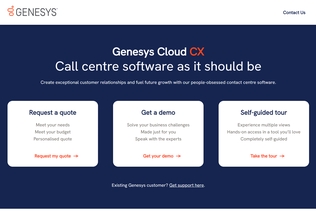
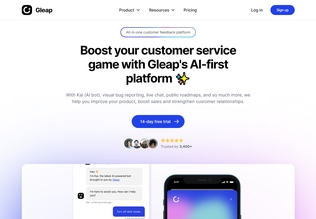
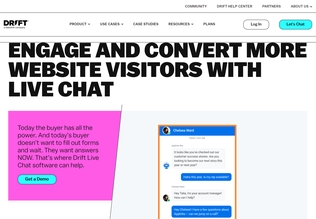
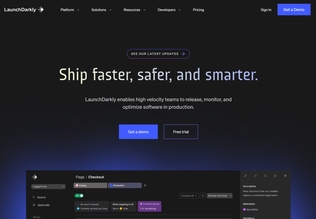
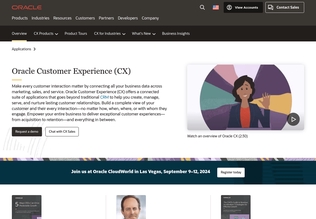
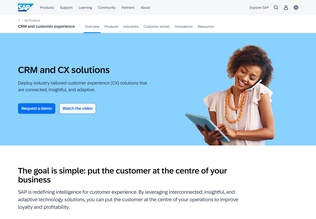
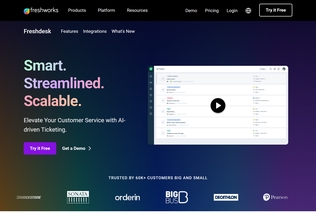























.svg)
.svg)








.svg)





























