Color Tools
Create the Best Color Palette for Your Website
We are all very visual beings and colors mean a lot to us. It is safe to say that the colors sometimes even determine our mood and we can express our feelings through different colors. This is why we love clothes in our favorite colors.
When it comes to website designers, color tools are very important for them because they allow them to create color palettes for their websites. There are many reasons why colors on a website are important and we will tell you all about them.
Why Is Color Theory Important?
Every individual website has a color palette that is used on it. Each color has different harmony and color meanings so people see green, blue, or red in different ways. If you are choosing the color palette for your website, you first need to know what kind of effect you want to produce.
Green and blue colors are known to be soothing and calming so you want to use them for some websites that offer merchandise or social interaction. However, red is a bit more aggressive and stronger color so you can use it for your business website.
In order to create the best color palettes for your website, you can use various color tools at your disposal. We are here to show you the best of them and try to paint a colorful picture of what these tools can do for your web design needs.
What Are Color Tools?
In the simplest terms, color tools are software and programs that can help you create and choose your preferred color palette for your website or for other needs. With these tools, you can manually create and choose the palettes of colors that you want to use.
They allow you to make color schemes, use different color combinations, and design your working environment in the best and easiest way possible. Of course, using these tools sometimes demands a lot of patience because they have so many options.
How Do the Best Color Tools Work?
Luckily for everyone, you don't need to be an artist or a color expert to create your own color palette and color combination. The use of the color tools at your disposal has been simplified and you can use them without any previous knowledge.
These tools allow you to manually create a color wheel for your website or personal use. You can manually choose the color tones, types of colors, shades, color contrast, and many different options that these tools come with.
Finally, when you have created your perfect color palette, you can download it and save it for further use. Using these tools is easy because they all have an easy-to-use user interface and you can use their full potential every time.
How Are the Best Color Combinations and Color Palettes Made?
Usually, when you start using the top color tools, you will gain full control of the tool in front of you. Most of the time, the tool will present you with a color wheel that you can edit and make personal.
Usually, you can choose many different color gradients and use a color picker for every tool on our list. Also, these tools have accessible color palettes that you can choose, edit, and explore your color inspiration to the fullest.
When you have created a decent color wheel for your needs, you can proceed and change everything on it. Choose different color hues, edit shades, and choose between different types of colors like monochromatic, analogous, or complementary.
How to Choose the Best Color Combination for Your Needs?
First of all, people underestimate colors on a daily basis. Colors are everywhere around us and they present us with many different emotions and ideas. Therefore, creating your perfect color combinations is a task that you need to approach with utter passion.
Understand Your Color Needs
What is the message that you are trying to send? If you want to share a passion with others, you will need red color. If your site or logo is purple, it shows luxury. If, however, you want power, you will need black color. So, understand your color needs first.
Get Updated on the Latest Color Trends
The internet is transparent and you can always check what are popular colors on it. Once you do that, there is no way that you can make a mistake in mixing your personal color palette. It is only important to understand color psychology and use it appropriately.
Decide on color schemes
Color harmony is very important and therefore you need some colors that go together. This is why you need a color scheme generator within the color tools to show you which colors go with each other.
What Are the Basic Features of the Best Color Tools?
Color tools are generally very easy to use and many people take great pleasure in using them to create their color codes and combinations. Still, we are talking about tools that are not basic and they have a plethora of basic and professional options.
Easy-to-Use Interface
Using any color tool from our list is a walk in the park. These tools guide you through every step and most of them have a tutorial you can explore before you start using them to create color harmonies.
Customize Your Color Palettes
The strongest point of the color tools is definitely their customization options. You can handpick colors on the color wheel and change shades, hues, and effects on the colors you chose. Therefore, it is also a lot of fun to use them.
Accessible Color Palettes
If you thought that you will need to create a color palette from scratch, you are mistaken. The best color tools have color themes and palettes that are available to everyone. If you don't have the time to create your own, choose a color combination that has already been made.
What Are the Best Color Tools Available?
If you check our list of the best color tools, you will see that we have to offer 12+ amazing tools that will definitely prove to be valuable to your needs. You can use them to create palettes for your website or any other need that you have.
The first place on our list is taken by AdobeCC Color Wheel. This is a trusted color tool that embodies everything we have mentioned so far. It is a combination of a simple user interface, a variety of options for customization, and a tool that will allow you to explore the palettes of other artists.
Also, you will find other powerful color tools like Coolors, Flat UI Colors, Paletton, MaterialPalette, and many others. They are all easy to use and you will be amazed by all the options that they have to offer.
Are the Top Color Tools Free to Use?
If you haven't already gotten excited about the best color tools that we offer, you are about to. All 12+ tools from our list are free to use. To use their options for saving and customization, you just need to log in to your account or create one if you don't have one.
Of course, we are talking about the most basic options for these tools. If you want a more professional approach, you need to pay a small monthly fee. The price is very low and you get much more inspiration and additional options.
For example, if you want to use Coolors, you can do it for free on your web browser. However, if you want to use an Adobe extension or use it on your iOS device, you will need to pay a small sum of money. It is definitely worth it.
Can You Use Color Tools on Your Mobile Device?
Even though all the tools that you see on our list are web-based and use online software, the accessibility is high. This means that you can access them from any device you are using. Make the best color combinations from your smartphones and tablets as well as from your desktop computers.
Final Thoughts on Color Tools?
Are you ready to create the best color palettes for your logo or website? Well, you will do exactly that with the best color tools from our list. They are easy to use and offer free access to everyone so using them is a real pleasure.
You can create your own color wheels, color palettes, and combinations, and choose the best customization options for your colors. Also, you can explore other people's work and pick the ones that go with the hues of your needs.
Start learning about the color psychology that will attract the biggest number of customers and leads to your websites. Send them a message with the choice of colors that they will see and create the best palette for your needs.
#Name | Popularity | Features | Price | Platform |
|---|---|---|---|---|
1.AdobeCC Color Wheel | 100% people use it |  Color Picker A color picker tool that lets you choose colors directly from an image you like  Contrast Checker Check the contrast between the two colors.  Create Palettes Create the perfect palette or get inspired by thousands of beautiful color schemes.  Explore Palettes Browse millions of trending color schemes.  Color Picker A color picker tool that lets you choose colors directly from an image you like  Contrast Checker Check the contrast between the two colors.  Create Palettes Create the perfect palette or get inspired by thousands of beautiful color schemes.  Explore Palettes Browse millions of trending color schemes. | $0 | Web |
2.Coolors | 78% people use it |  Color Picker A color picker tool that lets you choose colors directly from an image you like  Contrast Checker Check the contrast between the two colors.  Create Palettes Create the perfect palette or get inspired by thousands of beautiful color schemes.  Explore Palettes Browse millions of trending color schemes.  Color Picker A color picker tool that lets you choose colors directly from an image you like  Contrast Checker Check the contrast between the two colors.  Create Palettes Create the perfect palette or get inspired by thousands of beautiful color schemes.  Explore Palettes Browse millions of trending color schemes.  Extension Extensions are small software programs that customize the browsing experience. | $5 | AndroidWebiOS |
3.Flat UI Colors | 59% people use it |  Create Palettes Create the perfect palette or get inspired by thousands of beautiful color schemes.  Explore Palettes Browse millions of trending color schemes.  Extension Extensions are small software programs that customize the browsing experience.  Create Palettes Create the perfect palette or get inspired by thousands of beautiful color schemes.  Explore Palettes Browse millions of trending color schemes.  Extension Extensions are small software programs that customize the browsing experience. | $0 | Web |
4.ColourLovers | 43% people use it |  Color Picker A color picker tool that lets you choose colors directly from an image you like  Create Palettes Create the perfect palette or get inspired by thousands of beautiful color schemes.  Explore Palettes Browse millions of trending color schemes.  Color Picker A color picker tool that lets you choose colors directly from an image you like  Create Palettes Create the perfect palette or get inspired by thousands of beautiful color schemes.  Explore Palettes Browse millions of trending color schemes. | $0 | Web |
5.Paletton | 32% people use it |  Color Picker A color picker tool that lets you choose colors directly from an image you like  Create Palettes Create the perfect palette or get inspired by thousands of beautiful color schemes.  Color Picker A color picker tool that lets you choose colors directly from an image you like  Create Palettes Create the perfect palette or get inspired by thousands of beautiful color schemes. | $0 | Web |
6.Material Design Color Palette | 23% people use it |  Color Picker A color picker tool that lets you choose colors directly from an image you like  Create Palettes Create the perfect palette or get inspired by thousands of beautiful color schemes.  Color Picker A color picker tool that lets you choose colors directly from an image you like  Create Palettes Create the perfect palette or get inspired by thousands of beautiful color schemes. | $0 | Web |
7.MaterialPalette | 17% people use it |  Create Palettes Create the perfect palette or get inspired by thousands of beautiful color schemes.  Create Palettes Create the perfect palette or get inspired by thousands of beautiful color schemes. | $0 | Web |
8.Hex Color Picker Tool | 14% people use it |  Color Picker A color picker tool that lets you choose colors directly from an image you like  Create Palettes Create the perfect palette or get inspired by thousands of beautiful color schemes.  Color Picker A color picker tool that lets you choose colors directly from an image you like  Create Palettes Create the perfect palette or get inspired by thousands of beautiful color schemes. | $0 | Web |
9.BrandColors | 12% people use it |  Create Palettes Create the perfect palette or get inspired by thousands of beautiful color schemes.  Create Palettes Create the perfect palette or get inspired by thousands of beautiful color schemes. | $0 | Web |
10.0 to 255 | 11% people use it |  Color Picker A color picker tool that lets you choose colors directly from an image you like  Color Picker A color picker tool that lets you choose colors directly from an image you like | $0 | Web |
11.ImageColorPicker | 11% people use it |  Color Picker A color picker tool that lets you choose colors directly from an image you like  Create Palettes Create the perfect palette or get inspired by thousands of beautiful color schemes.  Explore Palettes Browse millions of trending color schemes.  Color Picker A color picker tool that lets you choose colors directly from an image you like  Create Palettes Create the perfect palette or get inspired by thousands of beautiful color schemes.  Explore Palettes Browse millions of trending color schemes. | $0 | Web |
12.Picular | 11% people use it |  Color Picker A color picker tool that lets you choose colors directly from an image you like  Create Palettes Create the perfect palette or get inspired by thousands of beautiful color schemes.  Explore Palettes Browse millions of trending color schemes.  Color Picker A color picker tool that lets you choose colors directly from an image you like  Create Palettes Create the perfect palette or get inspired by thousands of beautiful color schemes.  Explore Palettes Browse millions of trending color schemes. | $0 | iOSWeb |
Frequently Asked Questions
Find answers to the most asked questions below.
Why Would You Use Color Tools?
Color tools are important for everyone who wants to send a powerful message with using the right colors. These tools are used to create color palettes and color combinations for logos, websites, newsletters, and other individual and company needs. You can use the best color tools for free, create your own palettes, explore other people’s combinations, and achieve the greatest impact by simply using the color psychology.





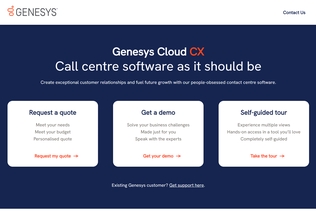
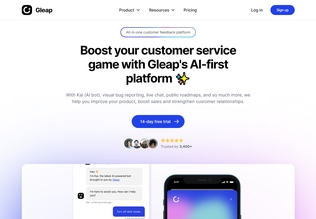
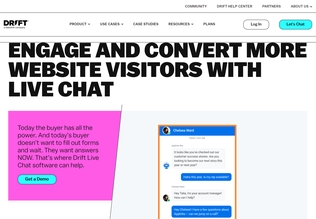
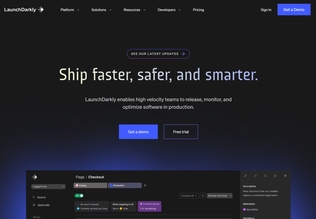
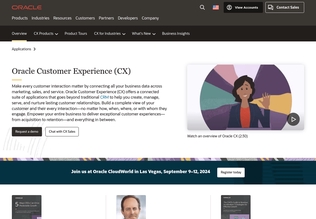
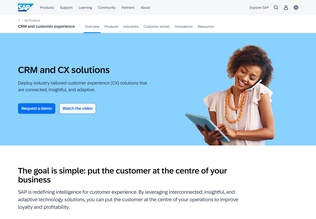
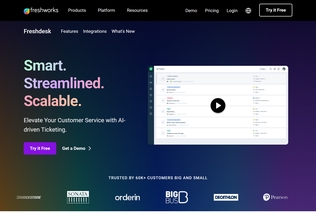
























.svg)
.svg)







.svg)





























