Live Chat Software
Never Lose Connection With Your Teammates
Of course, in today's accelerated world, many things can be done automatically. There are many automation tools that can help you do some tasks without even being present behind your computer. However, there are still plenty of things where you need the helping hand of your team members.
In order to do those complex tasks that are paramount for your career and campaigns, you need to constantly be in charge of your conversation management and live chat software will give you the best odds against adversity and challenges of today's IT industry. They will allow you to always keep things neat and clear within your teams.
So, without getting some robust team management tools, you can simply use some live chat tools that will always allow you to speak your mind and keep a fresh history of your correspondence with your team members and clients as well. We are here to show you some of the best tools from this category.
What Is Live Chat Software?
It doesn't matter what size of business you own, you need relevant and good live chat software for your customer satisfaction. The customers and your partners require you to be live 24/7 even outside of your working hours so these tools are a perfect way of contacting them and leading fruitful conversations with them.
Live chat tools are the tools that allow you to establish and maintain contact with everyone within and outside of your company. You can create group chats for your respectful teams and you can contact your partners whenever you want. The live option means that you send and receive messages in real-time and that is the most important feature.
Not all messaging platforms can be good for your business so you need to know which ones to grab. There is a big list of tools from this category that you can explore and they come with so many different options to take. We will talk about those features in a bit.
What Are the Best Features of a Live Chat Solution?
The features of the best live chat software are many and they help you manage your business in the easiest way ever. You can send messages and read responses as easily as ever when you are using one of these tools. So, let's take a look at some of the most distinguished features that this chat software offers.
Integration
Of course, you need to have free and open conversation management whenever you need it. Therefore, this software has some excellent integration options that will allow you to access your chats from every device whenever and wherever you want. This is crucial for your customers and partners.
Customer Support
For most businesses, the satisfaction of the customers is one of the top goals. Therefore, you need a live chat tool that will allow you to have great customer support agents do their jobs in a perfect way. This feature comes with many amazing options such as support tickets that will let your customer support team build a safe relationship with your leads and customers.
Automation
Of course, no one wants to sit behind a computer and answer questions all the time. Therefore, one of the most popular features of live chat software is its automation. You can send automated greetings that will increase customer engagement of your website visitors.
Unlimited Chats and Chat History
Finally, this is something that we expect from every chat tool today. You will get access to unlimited chats and chat history whenever you need them. This means that you can chat as much as you like and you can retrace your steps and find those old messages that you send two years ago.
How to Choose the Best Live Chat Software?
In the simplest of words, you cannot make a mistake by choosing any of the live chat tools at your disposal. Almost all of these tools offer standard features such as unlimited chats, automated responses, integration, and additional features that come within the bundle. Therefore, you just need to pick the ones that nurture your needs the best.
First of all, you need to take a look at the cost. Some live chat software costs are high and others are lower. There are some of them that you can get for free and others offer trial access before you become a premium member. In most cases, you will be paying for the additional features that can be quite helpful.
Take notice of the integration options and additional features. If you want all your messages on the same platform or if you want them on platforms like WhatsApp and Facebook Messenger, you need to check if the tools agree to it. Also, chatbot automation is a big deal so you can find the tools that have that integrated within them.
What Is the Best Live Chat Software?
Getting the best tools from any category is not the easiest thing in the world. For example, you can find many live chat software solutions on our list and we present you with 10+ tools at the moment. You can check out their popularity, price, features, and availability across different platforms.
The leading tools on our list are Zendesk Live Chat and Live Chat Inc. They are pretty powerful tools with some amazing standard and additional features that will make any correspondence a walk in the park. Many people are using them and you simply cannot go wrong if you pick them out.
Of course, our list features many other tools such as Tawk.to, LivePerson, and FreshChat which come with ROI tracking, cookieless tracking, and Idea Recommendations that are really valuable to businesses of all sizes. Therefore, pick the one that makes the most sense for your business needs right now.
Are There Free Live Chat Tools?
Not all of the software on our list is free to use. If you want free live chat software, you will find it here and some of them are Tawk.to and Acquire. You can get these tools and their features are free which means that you don't have to spend additional money on them. However, many other tools require money.
Still, you don't have to be so paranoid about it. Most of the time, you can get these tools for only $15.00 a month which is a great price. When you become a premium member of these tools, you get all of their additional features such as automated greetings and other helpful ideas that they bring to the table.
Of course, there are tools that offer trial access as well. You can use their features for free for a month and then you will have to upgrade your membership in order to continue using them. Such tools are really popular because they let you take a peek inside their bag of tricks before you actually purchase them for good.
Is There a Live Chat Widget to Use?
Whenever we get a new message on our phone or computer, we need an easy way to see it and send an answer. So, a live chat widget is a helpful solution for everyone's needs. These widgets help you save time and space on your device because you can access them whenever you want. Most of these chat tools offer widgets as their features.
The most important thing about the live chat widget option is that you can open them at any moment. It doesn't matter what you are doing, the widget will be on top and you won't have to close any other application or program that you are running at the moment.
This saves a lot of time. First of all, you get a flash notification about the message that you received and you can answer questions on the run. Therefore, always make sure to pick a live chat tool that comes with this helpful feature. You can use it for phone support or any other type of correspondence.
Final Thoughts?
Live chat support is an important asset in every business today. There are hundreds and thousands of customers that will send you a message on a daily basis and they all expect a quick and helpful response. The best live chat software will help you achieve that. Live chat solutions that we provide are incredibly helpful in every area of work.
These live chat tools offer chat routing, chat transcripts, chat notifications, pre-chat surveys, unlimited chat history, and many other live chat features that will work like magic for all sales and marketing teams. If you need a grand customer service solution, these tools will make a world of difference for you and your company.
Therefore, make sure you pick the tool that befits your needs from our list of 10+ amazing live chat software tools and come back to see whether we have added new tools to this already amazing list.
#Name | Popularity | Features | Platform | Price | Free |
|---|---|---|---|---|---|
1.Zendesk Live Chat | 100% people use it |  Attachments/Screencasts Documents and files can be attached to the ticket to communicate with customer issues/resolutions  Automated Response Respond to common requests with a standard reply  Customization Allows users to customize chat colors, text, logos, and branding.  Email to Case The ability for customer service agents to communicate via email and email conversations is automatically tracked in tickets.  Attachments/Screencasts Documents and files can be attached to the ticket to communicate with customer issues/resolutions  Automated Response Respond to common requests with a standard reply  Customization Allows users to customize chat colors, text, logos, and branding.  Email to Case The ability for customer service agents to communicate via email and email conversations is automatically tracked in tickets.  Integration Integrates with other customer service software to improve support and enhance functionality.  Knowledge Base Provides a repository of information that can be used by those seeking support.  Live chat Provide tools for live chat on one's website.  Live Chat Support The ability for customer service agents to communicate with customers via live chat to solve problems live.  Mobile User Support Allows software to be easily used on multiple mobile devices, includes phone and tablet devices.  Notifications Delivers notifications to both sides of the conversation.  Pop-up Chat Enables a popup chat window on company websites to encourage interaction between website visitors and designated company representatives.  Searchable Articles Makes articles in the knowledge base searchable on the web.  Ticket Collaboration Share and collaborate on tickets with multiple customer service representatives.  Ticket Creation User Experience User Experience of creating and submitting a ticket.  Ticket Response User Experience User Experience of responding and receiving a response.  User, Role, and Access Management Grant access to select data, features, objects, etc. based on the users, user role, groups, etc.  Workflow Route tickets based on values of fields, changes to ticket status, and time based conditions | |||
2.LiveChatInc | 74% people use it |  Attachments/Screencasts Documents and files can be attached to the ticket to communicate with customer issues/resolutions  Automated Response Respond to common requests with a standard reply  Conversation Archiving Archives conversations in a separate location for later reference.  Customer Portal Allows a fully customizable portal for customers to enter tickets, provide feedback, and communicate with service agents.  Attachments/Screencasts Documents and files can be attached to the ticket to communicate with customer issues/resolutions  Automated Response Respond to common requests with a standard reply  Conversation Archiving Archives conversations in a separate location for later reference.  Customer Portal Allows a fully customizable portal for customers to enter tickets, provide feedback, and communicate with service agents.  Customization Allows users to customize chat colors, text, logos, and branding.  Email to Case The ability for customer service agents to communicate via email and email conversations is automatically tracked in tickets.  Integration Integrates with other customer service software to improve support and enhance functionality.  Knowledge Base Provides a repository of information that can be used by those seeking support.  Live chat Provide tools for live chat on one's website.  Live Chat Support The ability for customer service agents to communicate with customers via live chat to solve problems live.  Mobile User Support Allows software to be easily used on multiple mobile devices, includes phone and tablet devices.  Notifications Delivers notifications to both sides of the conversation.  Ticket Collaboration Share and collaborate on tickets with multiple customer service representatives.  Ticket Creation User Experience User Experience of creating and submitting a ticket.  Ticket Response User Experience User Experience of responding and receiving a response.  User, Role, and Access Management Grant access to select data, features, objects, etc. based on the users, user role, groups, etc.  Voice Make and receive calls directly in the application. Track and record calls for analysis.  Workflow Route tickets based on values of fields, changes to ticket status, and time based conditions | iOSWindowsWebAndroidMacOS | $24 | |
3.Tawk.to | 52% people use it |  Attachments/Screencasts Documents and files can be attached to the ticket to communicate with customer issues/resolutions  Automated Response Respond to common requests with a standard reply  Conversation Archiving Archives conversations in a separate location for later reference.  Customer Portal Allows a fully customizable portal for customers to enter tickets, provide feedback, and communicate with service agents.  Attachments/Screencasts Documents and files can be attached to the ticket to communicate with customer issues/resolutions  Automated Response Respond to common requests with a standard reply  Conversation Archiving Archives conversations in a separate location for later reference.  Customer Portal Allows a fully customizable portal for customers to enter tickets, provide feedback, and communicate with service agents.  Customization Allows users to customize chat colors, text, logos, and branding.  Email to Case The ability for customer service agents to communicate via email and email conversations is automatically tracked in tickets.  Integration Integrates with other customer service software to improve support and enhance functionality.  Knowledge Base Provides a repository of information that can be used by those seeking support.  Live chat Provide tools for live chat on one's website.  Live Chat Support The ability for customer service agents to communicate with customers via live chat to solve problems live.  Mobile User Support Allows software to be easily used on multiple mobile devices, includes phone and tablet devices.  Notifications Delivers notifications to both sides of the conversation.  Pop-up Chat Enables a popup chat window on company websites to encourage interaction between website visitors and designated company representatives.  Ticket Collaboration Share and collaborate on tickets with multiple customer service representatives.  Ticket Creation User Experience User Experience of creating and submitting a ticket.  Ticket Response User Experience User Experience of responding and receiving a response.  User, Role, and Access Management Grant access to select data, features, objects, etc. based on the users, user role, groups, etc.  Voice Make and receive calls directly in the application. Track and record calls for analysis. | WindowsWebLinuxMacOSAndroid | $15 | |
4.LivePerson | 36% people use it |  Attachments/Screencasts Documents and files can be attached to the ticket to communicate with customer issues/resolutions  Automated Response Respond to common requests with a standard reply  Conversation Archiving Archives conversations in a separate location for later reference.  Customer Portal Allows a fully customizable portal for customers to enter tickets, provide feedback, and communicate with service agents.  Attachments/Screencasts Documents and files can be attached to the ticket to communicate with customer issues/resolutions  Automated Response Respond to common requests with a standard reply  Conversation Archiving Archives conversations in a separate location for later reference.  Customer Portal Allows a fully customizable portal for customers to enter tickets, provide feedback, and communicate with service agents.  Customization Allows users to customize chat colors, text, logos, and branding.  Email to Case The ability for customer service agents to communicate via email and email conversations is automatically tracked in tickets.  Integration Integrates with other customer service software to improve support and enhance functionality.  Knowledge Base Provides a repository of information that can be used by those seeking support.  Live chat Provide tools for live chat on one's website.  Live Chat Support The ability for customer service agents to communicate with customers via live chat to solve problems live.  Mobile User Support Allows software to be easily used on multiple mobile devices, includes phone and tablet devices.  Notifications Delivers notifications to both sides of the conversation.  Pop-up Chat Enables a popup chat window on company websites to encourage interaction between website visitors and designated company representatives.  Searchable Articles Makes articles in the knowledge base searchable on the web.  Ticket Creation User Experience User Experience of creating and submitting a ticket.  Ticket Response User Experience User Experience of responding and receiving a response.  User, Role, and Access Management Grant access to select data, features, objects, etc. based on the users, user role, groups, etc.  Voice Make and receive calls directly in the application. Track and record calls for analysis.  Workflow Route tickets based on values of fields, changes to ticket status, and time based conditions | WebMacOSAndroidiOS | $599 | |
5.Freshchat | 24% people use it |  Automated Response Respond to common requests with a standard reply  Conversation Archiving Archives conversations in a separate location for later reference.  Customization Allows users to customize chat colors, text, logos, and branding.  Email to Case The ability for customer service agents to communicate via email and email conversations is automatically tracked in tickets.  Automated Response Respond to common requests with a standard reply  Conversation Archiving Archives conversations in a separate location for later reference.  Customization Allows users to customize chat colors, text, logos, and branding.  Email to Case The ability for customer service agents to communicate via email and email conversations is automatically tracked in tickets.  Integration Integrates with other customer service software to improve support and enhance functionality.  Knowledge Base Provides a repository of information that can be used by those seeking support.  Live chat Provide tools for live chat on one's website.  Live Chat Support The ability for customer service agents to communicate with customers via live chat to solve problems live.  Notifications Delivers notifications to both sides of the conversation.  Pop-up Chat Enables a popup chat window on company websites to encourage interaction between website visitors and designated company representatives.  Searchable Articles Makes articles in the knowledge base searchable on the web.  Ticket Collaboration Share and collaborate on tickets with multiple customer service representatives.  Ticket Creation User Experience User Experience of creating and submitting a ticket.  Ticket Response User Experience User Experience of responding and receiving a response. | AndroidWebiOS | $18 | |
6.Acquire | 17% people use it |  Attachments/Screencasts Documents and files can be attached to the ticket to communicate with customer issues/resolutions  Automated Response Respond to common requests with a standard reply  Conversation Archiving Archives conversations in a separate location for later reference.  Customer Portal Allows a fully customizable portal for customers to enter tickets, provide feedback, and communicate with service agents.  Attachments/Screencasts Documents and files can be attached to the ticket to communicate with customer issues/resolutions  Automated Response Respond to common requests with a standard reply  Conversation Archiving Archives conversations in a separate location for later reference.  Customer Portal Allows a fully customizable portal for customers to enter tickets, provide feedback, and communicate with service agents.  Customization Allows users to customize chat colors, text, logos, and branding.  Email to Case The ability for customer service agents to communicate via email and email conversations is automatically tracked in tickets.  Integration Integrates with other customer service software to improve support and enhance functionality.  Knowledge Base Provides a repository of information that can be used by those seeking support.  Live chat Provide tools for live chat on one's website.  Live Chat Support The ability for customer service agents to communicate with customers via live chat to solve problems live.  Mobile User Support Allows software to be easily used on multiple mobile devices, includes phone and tablet devices.  Notifications Delivers notifications to both sides of the conversation.  Pop-up Chat Enables a popup chat window on company websites to encourage interaction between website visitors and designated company representatives.  Searchable Articles Makes articles in the knowledge base searchable on the web.  Ticket Creation User Experience User Experience of creating and submitting a ticket.  Ticket Response User Experience User Experience of responding and receiving a response.  User, Role, and Access Management Grant access to select data, features, objects, etc. based on the users, user role, groups, etc.  Voice Make and receive calls directly in the application. Track and record calls for analysis. | WindowsWebAndroidMacOSiOS | ||
7.Intercom Acquire | 13% people use it |  Attachments/Screencasts Documents and files can be attached to the ticket to communicate with customer issues/resolutions  Automated Response Respond to common requests with a standard reply  Conversation Archiving Archives conversations in a separate location for later reference.  Customer Portal Allows a fully customizable portal for customers to enter tickets, provide feedback, and communicate with service agents.  Attachments/Screencasts Documents and files can be attached to the ticket to communicate with customer issues/resolutions  Automated Response Respond to common requests with a standard reply  Conversation Archiving Archives conversations in a separate location for later reference.  Customer Portal Allows a fully customizable portal for customers to enter tickets, provide feedback, and communicate with service agents.  Customization Allows users to customize chat colors, text, logos, and branding.  Email to Case The ability for customer service agents to communicate via email and email conversations is automatically tracked in tickets.  Integration Integrates with other customer service software to improve support and enhance functionality.  Knowledge Base Provides a repository of information that can be used by those seeking support.  Live chat Provide tools for live chat on one's website.  Live Chat Support The ability for customer service agents to communicate with customers via live chat to solve problems live.  Notifications Delivers notifications to both sides of the conversation.  Pop-up Chat Enables a popup chat window on company websites to encourage interaction between website visitors and designated company representatives.  Searchable Articles Makes articles in the knowledge base searchable on the web.  Ticket Collaboration Share and collaborate on tickets with multiple customer service representatives.  Ticket Creation User Experience User Experience of creating and submitting a ticket.  Ticket Response User Experience User Experience of responding and receiving a response.  User, Role, and Access Management Grant access to select data, features, objects, etc. based on the users, user role, groups, etc.  Workflow Route tickets based on values of fields, changes to ticket status, and time based conditions | Web | ||
8.Olark | 11% people use it |  Attachments/Screencasts Documents and files can be attached to the ticket to communicate with customer issues/resolutions  Automated Response Respond to common requests with a standard reply  Conversation Archiving Archives conversations in a separate location for later reference.  Customer Portal Allows a fully customizable portal for customers to enter tickets, provide feedback, and communicate with service agents.  Attachments/Screencasts Documents and files can be attached to the ticket to communicate with customer issues/resolutions  Automated Response Respond to common requests with a standard reply  Conversation Archiving Archives conversations in a separate location for later reference.  Customer Portal Allows a fully customizable portal for customers to enter tickets, provide feedback, and communicate with service agents.  Customization Allows users to customize chat colors, text, logos, and branding.  Email to Case The ability for customer service agents to communicate via email and email conversations is automatically tracked in tickets.  Integration Integrates with other customer service software to improve support and enhance functionality.  Knowledge Base Provides a repository of information that can be used by those seeking support.  Live chat Provide tools for live chat on one's website.  Live Chat Support The ability for customer service agents to communicate with customers via live chat to solve problems live.  Mobile User Support Allows software to be easily used on multiple mobile devices, includes phone and tablet devices.  Notifications Delivers notifications to both sides of the conversation.  Pop-up Chat Enables a popup chat window on company websites to encourage interaction between website visitors and designated company representatives.  Searchable Articles Makes articles in the knowledge base searchable on the web.  Ticket Collaboration Share and collaborate on tickets with multiple customer service representatives.  Ticket Creation User Experience User Experience of creating and submitting a ticket.  Ticket Response User Experience User Experience of responding and receiving a response.  User, Role, and Access Management Grant access to select data, features, objects, etc. based on the users, user role, groups, etc.  Workflow Route tickets based on values of fields, changes to ticket status, and time based conditions | iOSAndroidWeb | $29 | |
9.SmartSupp | 11% people use it |  Attachments/Screencasts Documents and files can be attached to the ticket to communicate with customer issues/resolutions  Automated Response Respond to common requests with a standard reply  Conversation Archiving Archives conversations in a separate location for later reference.  Customer Portal Allows a fully customizable portal for customers to enter tickets, provide feedback, and communicate with service agents.  Attachments/Screencasts Documents and files can be attached to the ticket to communicate with customer issues/resolutions  Automated Response Respond to common requests with a standard reply  Conversation Archiving Archives conversations in a separate location for later reference.  Customer Portal Allows a fully customizable portal for customers to enter tickets, provide feedback, and communicate with service agents.  Customization Allows users to customize chat colors, text, logos, and branding.  Email to Case The ability for customer service agents to communicate via email and email conversations is automatically tracked in tickets.  Integration Integrates with other customer service software to improve support and enhance functionality.  Live chat Provide tools for live chat on one's website.  Live Chat Support The ability for customer service agents to communicate with customers via live chat to solve problems live.  Mobile User Support Allows software to be easily used on multiple mobile devices, includes phone and tablet devices.  Notifications Delivers notifications to both sides of the conversation.  Pop-up Chat Enables a popup chat window on company websites to encourage interaction between website visitors and designated company representatives.  Searchable Articles Makes articles in the knowledge base searchable on the web.  Ticket Collaboration Share and collaborate on tickets with multiple customer service representatives.  Ticket Creation User Experience User Experience of creating and submitting a ticket.  Ticket Response User Experience User Experience of responding and receiving a response.  User, Role, and Access Management Grant access to select data, features, objects, etc. based on the users, user role, groups, etc.  Workflow Route tickets based on values of fields, changes to ticket status, and time based conditions | iOSWindowsWebAndroidMacOS | $25.50 | |
10.MyLiveChat | 11% people use it |  Attachments/Screencasts Documents and files can be attached to the ticket to communicate with customer issues/resolutions  Automated Response Respond to common requests with a standard reply  Customization Allows users to customize chat colors, text, logos, and branding.  Email to Case The ability for customer service agents to communicate via email and email conversations is automatically tracked in tickets.  Attachments/Screencasts Documents and files can be attached to the ticket to communicate with customer issues/resolutions  Automated Response Respond to common requests with a standard reply  Customization Allows users to customize chat colors, text, logos, and branding.  Email to Case The ability for customer service agents to communicate via email and email conversations is automatically tracked in tickets.  Integration Integrates with other customer service software to improve support and enhance functionality.  Live chat Provide tools for live chat on one's website.  Live Chat Support The ability for customer service agents to communicate with customers via live chat to solve problems live.  Mobile User Support Allows software to be easily used on multiple mobile devices, includes phone and tablet devices.  Notifications Delivers notifications to both sides of the conversation.  Pop-up Chat Enables a popup chat window on company websites to encourage interaction between website visitors and designated company representatives.  Ticket Creation User Experience User Experience of creating and submitting a ticket.  Ticket Response User Experience User Experience of responding and receiving a response.  User, Role, and Access Management Grant access to select data, features, objects, etc. based on the users, user role, groups, etc. | AndroidWebMacOSWindowsiOS | $15.00 | |
11.Drift | 1% people use it |  Live chat Provide tools for live chat on one's website.  Live Chat Support The ability for customer service agents to communicate with customers via live chat to solve problems live.  Notifications Delivers notifications to both sides of the conversation.  Live chat Provide tools for live chat on one's website.  Live Chat Support The ability for customer service agents to communicate with customers via live chat to solve problems live.  Notifications Delivers notifications to both sides of the conversation. | $2,500 | ||
12.Gleap | 1% people use it |  Automated Response Respond to common requests with a standard reply  Email to Case The ability for customer service agents to communicate via email and email conversations is automatically tracked in tickets.  Integration Integrates with other customer service software to improve support and enhance functionality.  Knowledge Base Provides a repository of information that can be used by those seeking support.  Automated Response Respond to common requests with a standard reply  Email to Case The ability for customer service agents to communicate via email and email conversations is automatically tracked in tickets.  Integration Integrates with other customer service software to improve support and enhance functionality.  Knowledge Base Provides a repository of information that can be used by those seeking support.  Live chat Provide tools for live chat on one's website.  Live Chat Support The ability for customer service agents to communicate with customers via live chat to solve problems live.  Searchable Articles Makes articles in the knowledge base searchable on the web.  User, Role, and Access Management Grant access to select data, features, objects, etc. based on the users, user role, groups, etc. | $39 | ||
13.Genesys Cloud | 1% people use it |  Attachments/Screencasts Documents and files can be attached to the ticket to communicate with customer issues/resolutions  Automated Response Respond to common requests with a standard reply  Customization Allows users to customize chat colors, text, logos, and branding.  Email to Case The ability for customer service agents to communicate via email and email conversations is automatically tracked in tickets.  Attachments/Screencasts Documents and files can be attached to the ticket to communicate with customer issues/resolutions  Automated Response Respond to common requests with a standard reply  Customization Allows users to customize chat colors, text, logos, and branding.  Email to Case The ability for customer service agents to communicate via email and email conversations is automatically tracked in tickets.  Integration Integrates with other customer service software to improve support and enhance functionality.  Knowledge Base Provides a repository of information that can be used by those seeking support.  Live chat Provide tools for live chat on one's website.  Live Chat Support The ability for customer service agents to communicate with customers via live chat to solve problems live.  Voice Make and receive calls directly in the application. Track and record calls for analysis.  Workflow Route tickets based on values of fields, changes to ticket status, and time based conditions | |||
14.Freshdesk | 1% people use it |  Automated Response Respond to common requests with a standard reply  Customer Portal Allows a fully customizable portal for customers to enter tickets, provide feedback, and communicate with service agents.  Customization Allows users to customize chat colors, text, logos, and branding.  Integration Integrates with other customer service software to improve support and enhance functionality.  Automated Response Respond to common requests with a standard reply  Customer Portal Allows a fully customizable portal for customers to enter tickets, provide feedback, and communicate with service agents.  Customization Allows users to customize chat colors, text, logos, and branding.  Integration Integrates with other customer service software to improve support and enhance functionality.  Knowledge Base Provides a repository of information that can be used by those seeking support.  Live chat Provide tools for live chat on one's website.  Live Chat Support The ability for customer service agents to communicate with customers via live chat to solve problems live.  Mobile User Support Allows software to be easily used on multiple mobile devices, includes phone and tablet devices.  Notifications Delivers notifications to both sides of the conversation.  Pop-up Chat Enables a popup chat window on company websites to encourage interaction between website visitors and designated company representatives.  Searchable Articles Makes articles in the knowledge base searchable on the web.  Ticket Collaboration Share and collaborate on tickets with multiple customer service representatives.  Ticket Creation User Experience User Experience of creating and submitting a ticket.  Ticket Response User Experience User Experience of responding and receiving a response.  User, Role, and Access Management Grant access to select data, features, objects, etc. based on the users, user role, groups, etc.  Workflow Route tickets based on values of fields, changes to ticket status, and time based conditions |
Frequently Asked Questions
Find answers to the most asked questions below.
How to Add Live Chat to a Website?
Adding a live chat option to a website is easy. All you have to do is install a live chat software and appoint it to the website that you have. After you are done with those easy steps, you will see a live chat icon on your website that allows customers and visitors to send messages that will arrive to your customer support agents in real time. After that, they can answer them in real time or you can send automated messages that keep the customers waiting a little bit before the agents come back with a proper answer.
How to Use Live Chat Software for Lead Generation?
Using live chat software for lead generation is a process that comes in many steps. First of all, you need a good marketing strategy that will attract customers to your website. After that, when they ask you a question, your customer support team needs to be live and prone to answering them right away. Once you do all that, the visitors will become more satisfied with your website and they are likely to become leads and customers at one point.
What Are the Main Features for Live Chat Software?
Some of the main features of live chat software are its ability to integrate into different platforms. For example, if you want to lead your conversation in Facebook Messenger, WhatsApp, or any other software, you can do that. Also, you can access your chats on every device you have. Apart from this, you can have automated messages, responses, and greetings sent which helps the support teams a lot. Also, you get to use live chat widgets that make everything more comfortable and easier.
How to Make Your Own Live Chat Software?
Building your own live chat software is not impossible but it is a troublesome task. First of all, you need all of the basic and advanced programs that can create such a software. You need to include all the standard and advanced features that these live chat tools offer. Therefore, it is always easier to simply purchase and apply a live chat solution to your website rather than building one on your own.
Why Do Companies Get Live Chat Software?
There are many benefits of using the best live chat software. Some of them are obvious while others are hidden. For the most obvious ones, they help you maintain a relationship with your customers by answering their questions and you can also use it to have correspondence with your team members that are working on the same project. On the other hand, the hidden advantages are the lead generation and an increase in conversion rates on your website.





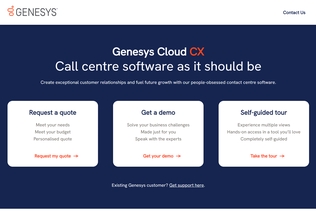
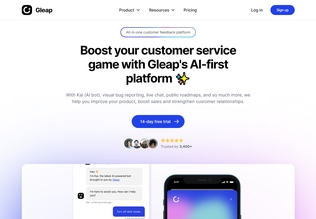
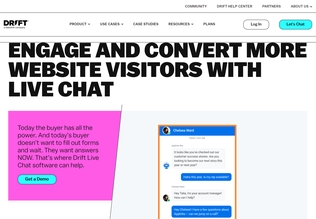
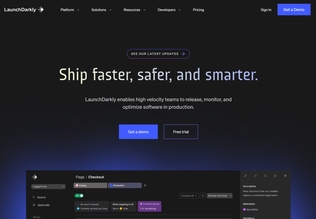
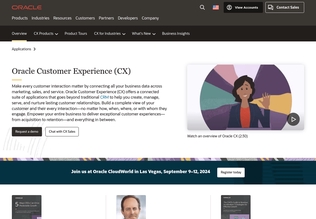
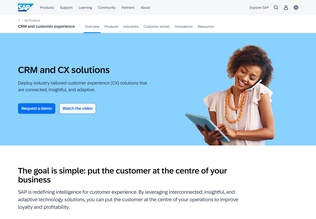
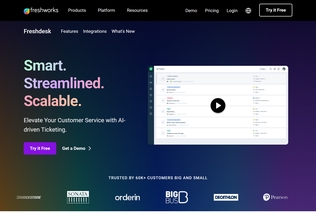























.svg)
.svg)








.svg)





























