Design & Edit Software
Get the Best Solutions for Graphic Designers
Everyone wants their website to look and feel the best it possibly can. Therefore, the visual appeal that the website visitors have is really important. For that reason, many graphic designers choose the best graphic design software tools available.
It doesn't matter if you are a beginner or a professional designer, the tools that you have at your side can multiply your abilities exponentially. They will provide you with the must-needed flexibility and a plethora of options and additional features to explore.
Don't be afraid to try this graphic design software and experiment with it because it might just prove invaluable to your projects. We have provided you with a list of the best graphic design software for beginners and for professional designers. Pick the ones for you and let the magic happen.
What Types of Graphic Design Are There?
There are many designers today in the IT industry. However, the term "design" has a really wide understanding and it can mean many different types. Basically, there are seven main types of design that you can endeavor to do and we will show them to you now.
The main types of graphic design are:
- Product Design
- Branding Design
- Website Design
- Print Design
- Publishing Design
- Environmental Design
- Animation Design
As you can see, graphic design is a wide term and it can mean all the actions from designing a product or creating an animation that will visually appeal to your visitors. For all of these types of design, the best graphic design software will do its part so let's take a look at it now.
What Is Graphic Design Software?
If we were to speak about the history of the development of graphic design & editing tools, we would stay here forever. A decade ago, the number of these tools was much lower than it is today. Therefore, you have a wide choice of the best graphic design tools you can use every day.
The best graphic design software will allow you to experiment with your projects and extend your abilities. They are used for a variety of uses from starting a blog page or edit photos and video material. The array of features that these tools offer is a wide one and your canvas will never be blank.
This software allows you to edit high-quality graphics, create your logos, edit pictures, and create posters and allows you great color accuracy with a ton of fresh and new options. Everyone knows how Microsoft Paint was appealing with its basic features. Well, the best graphic design software puts all the tools on a higher level.
What Are the Basic Features of a Graphic Design Tool?
It doesn't matter if you are working in a company for a project or if you are freelancing, the best design & edit software will give you an upper hand in every situation. This software allows you to create high-quality content and present it to your clients. They make everything easier.
Of course, this is because of the numerous features that these tools possess. The features can range from the ability to create vector graphics, interactive images, 3D animations, and others. Because of this, graphic design software needs to be compatible with many extensions. Basically, you will be able to work with every file type within these tools.
Also, these tools are known to have an easy-to-use interface. This makes it really easy to use and everyone can start exploring their options. However, too simple is not always good so the functionality of these tools is also on a high level. You can easily tackle simple and more complex tasks.
What Are the Two Basic Types of Graphic Design Software?
Of course, when speaking about any type of software, you will never find a category that is unanimous and uniform. There are always fluctuations and different styles or types of software. This is also true for graphic design tools. Here are its two main types.
Raster Image Editing Tools
Raster images are actually pixel-based pictures and the tools that are able to edit them are known as raster image editing tools. You can use these tools to create or edit these pixel-based pictures with ease. Also, the most well-known picture extensions (JPEG, GIF, PNG, etc.) are all in this category.
Vector Graphics Software
In opposition to raster images, vector images are not run by pixels. On the contrary, these pictures are run by a series of lines created by algorithms and they can be in really high definition. Because of that, these images are ideal for businesses that create logos or detailed illustrations.
What Is the Best Graphic Design Software?
You already know that your choice in this category of tools is not going to be easy. There are thousands of tools that deal with graphic design and it is never an easy choice. Still, seeing a clear choice in front of you will make a world of difference and that is why you should check out our list of the best graphic design software.
Namely, we offer a fantastic list of 14+ tools in this niche and they are all fantastic ones. The biggest number of users use Canva because of its user interface which is very simple and its amazing capabilities. With this tool, you can create custom brushes and improve your design skills.
Of course, our list offers some resounding names such as Figma, Pixlr, Photopea, Visme, and Gimp. All of this graphic design software will allow you to create artwork that is unique and fresh. Their features are amazing and the scope of options you will be able to use is almost infinite.
What Is the Best Free Graphic Design Software? Are These Tools Part of Adobe Creative Cloud?
As you can see, Adobe Illustrator as part of the Adobe Creative Cloud, Adobe Photoshop, and CorelDraw Graphic Suite are not currently on our list but that doesn't mean that they won't be there at some point. The fact that this is paid graphic design software lowers the number of users. Still, there are some amazing free graphic design software tools that you can use.
The best free graphic design software from our list is Figma. It offers free access to its users without any payments. Also, tools like Photopea are amazing and can help you immensely improve your skills as a graphic designer. However, there is a bigger number of those tools that offer trial access.
Should You Take Trial Access?
Trial access is a standard option for most of the best graphic design tools from our list. The deal with it is that these tools let you explore their options and get acquainted with them for free. Usually, the trial access lasts for 14 days or sometimes even for a month.
The real deal after this is that you have to go premium if you want to continue using the said tools. Such software is Canva, Pixlr, Fotor, and others. The price for them is not too high and, given the boost of quality they will give you, you should definitely take them.
How to Choose the Best Graphic Design Software?
First of all, as with everything in life, understand your needs. Do you need a tool for your logo, a blog page, a web design, a high-quality poster, social media posts, or something else? Do you want to use tools for raster or vector editing? All of this is important when you are picking the best graphic design software.
Of course, you need tools with the biggest number of customization options. It is important to customize pictures, create custom shapes, have easy editing options, an intuitive interface, and appeal to most graphic designers. Graphic design elements need to be available and easy to use.
Also, you need to understand your budget. For most people, free software is always the most appealing one. However, trial access and premium memberships are not too expensive and such tools can make quite a difference in your editing career.
Can You Use These Tools on Mobile Devices?
As you know, graphic designers love to use their computer hardware because it is fast, reliable, and, more than anything, because it has a big screen. A big canvas is very important for anyone who deals with a graphic design tool. Therefore, using a PC is always favorable.
However, most of the tools from our list can be used from a mobile device. Even though your screen will not be as big, you can have the advantage of a touchscreen and create brush strokes that cannot be done on a PC. So, make good use of your touchscreen with the best tools from this niche.
Final Thoughts on Design & Edit Tools?
We live in a visual world that is dominated by digital art. Everywhere you see, there are some jaw-dropping animations, high-quality posters, and pictures that will blow your mind. This is all work of the best graphic designers who use their graphic design tools. If you want to blow people's minds with your artwork, use these tools now.
The best tools from our list will help you create vector art and presentations, remove backgrounds, quickly create designs, use free templates, and many other things. This is all with a low learning curve which makes these tools an excellent choice for any graphic designer out there.
#Name | Popularity | Features | Platform | Price |
|---|---|---|---|---|
1.Canva | 100% people use it |  Design Templates Allows users to create design templates and save them in a library for other team members to utilize when making on-brand visuals.  Drag & Drop Editing Ability to edit without any coding or design knowledge.  Export As Different File Types Ability to save your image as a variety of file types.  Font Selection Choose from a variety of fonts to layer over your graphic.  Design Templates Allows users to create design templates and save them in a library for other team members to utilize when making on-brand visuals.  Drag & Drop Editing Ability to edit without any coding or design knowledge.  Export As Different File Types Ability to save your image as a variety of file types.  Font Selection Choose from a variety of fonts to layer over your graphic.  Historical Snapshots Ability to track historical data.  Image Upload Directly upload images to use for your graphic on the platform.  Infographics Offers templates and data visualization capabilities for the creation of infographics.  Publishing formats Ability for created designs to be easily exported in multiple formats. Designs can also be optimized for printing. Print optimization takes size into account to ensure the designs retain their quality during the printing process.  Reports interface for standard and self-service reports is intuitive and easy to use. Reports interface for standard and self-service reports is intuitive and easy to use.  Saved preferences Provides the ability to save specific preferences, such as the color palette and font library. This lets the designer create efficiently without starting from scratch.  Scale Scale your image to a variety of sizes.  Shape & Clip Art Insert a variety of shapes and clipart onto your design.  Stock Image Library Choose from pre-loaded images to use for your banner.  Variety Of Banner Types Create a stactic, animated or interactive banner. | iOSWindowsWebAndroidMacOS | $9.99 |
2.Figma | 81% people use it |  Design Templates Allows users to create design templates and save them in a library for other team members to utilize when making on-brand visuals.  Drag & Drop Editing Ability to edit without any coding or design knowledge.  Export As Different File Types Ability to save your image as a variety of file types.  Font Selection Choose from a variety of fonts to layer over your graphic.  Design Templates Allows users to create design templates and save them in a library for other team members to utilize when making on-brand visuals.  Drag & Drop Editing Ability to edit without any coding or design knowledge.  Export As Different File Types Ability to save your image as a variety of file types.  Font Selection Choose from a variety of fonts to layer over your graphic.  Historical Snapshots Ability to track historical data.  Image Upload Directly upload images to use for your graphic on the platform.  Infographics Offers templates and data visualization capabilities for the creation of infographics.  Publishing formats Ability for created designs to be easily exported in multiple formats. Designs can also be optimized for printing. Print optimization takes size into account to ensure the designs retain their quality during the printing process.  Reports interface for standard and self-service reports is intuitive and easy to use. Reports interface for standard and self-service reports is intuitive and easy to use.  Saved preferences Provides the ability to save specific preferences, such as the color palette and font library. This lets the designer create efficiently without starting from scratch.  Scale Scale your image to a variety of sizes.  Shape & Clip Art Insert a variety of shapes and clipart onto your design.  Stock Image Library Choose from pre-loaded images to use for your banner.  Variety Of Banner Types Create a stactic, animated or interactive banner. | MacOSiOSWindowsWebAndroid | $12 |
3.Pixlr | 64% people use it |  Design Templates Allows users to create design templates and save them in a library for other team members to utilize when making on-brand visuals.  Drag & Drop Editing Ability to edit without any coding or design knowledge.  Export As Different File Types Ability to save your image as a variety of file types.  Font Selection Choose from a variety of fonts to layer over your graphic.  Design Templates Allows users to create design templates and save them in a library for other team members to utilize when making on-brand visuals.  Drag & Drop Editing Ability to edit without any coding or design knowledge.  Export As Different File Types Ability to save your image as a variety of file types.  Font Selection Choose from a variety of fonts to layer over your graphic.  Historical Snapshots Ability to track historical data.  Image Upload Directly upload images to use for your graphic on the platform.  Infographics Offers templates and data visualization capabilities for the creation of infographics.  Publishing formats Ability for created designs to be easily exported in multiple formats. Designs can also be optimized for printing. Print optimization takes size into account to ensure the designs retain their quality during the printing process.  Reports interface for standard and self-service reports is intuitive and easy to use. Reports interface for standard and self-service reports is intuitive and easy to use.  Saved preferences Provides the ability to save specific preferences, such as the color palette and font library. This lets the designer create efficiently without starting from scratch.  Scale Scale your image to a variety of sizes.  Shape & Clip Art Insert a variety of shapes and clipart onto your design.  Stock Image Library Choose from pre-loaded images to use for your banner.  Variety Of Banner Types Create a stactic, animated or interactive banner. | iOSWindowsWebAndroidMacOS | $1.99 |
4.Fotor | 50% people use it |  Design Templates Allows users to create design templates and save them in a library for other team members to utilize when making on-brand visuals.  Drag & Drop Editing Ability to edit without any coding or design knowledge.  Export As Different File Types Ability to save your image as a variety of file types.  Font Selection Choose from a variety of fonts to layer over your graphic.  Design Templates Allows users to create design templates and save them in a library for other team members to utilize when making on-brand visuals.  Drag & Drop Editing Ability to edit without any coding or design knowledge.  Export As Different File Types Ability to save your image as a variety of file types.  Font Selection Choose from a variety of fonts to layer over your graphic.  Image Upload Directly upload images to use for your graphic on the platform.  Infographics Offers templates and data visualization capabilities for the creation of infographics.  Reports interface for standard and self-service reports is intuitive and easy to use. Reports interface for standard and self-service reports is intuitive and easy to use.  Scale Scale your image to a variety of sizes.  Shape & Clip Art Insert a variety of shapes and clipart onto your design.  Stock Image Library Choose from pre-loaded images to use for your banner.  Variety Of Banner Types Create a stactic, animated or interactive banner. | iOSWindowsWebAndroidMacOS | $3.99 |
5.BeFunky | 38% people use it |  Design Templates Allows users to create design templates and save them in a library for other team members to utilize when making on-brand visuals.  Drag & Drop Editing Ability to edit without any coding or design knowledge.  Export As Different File Types Ability to save your image as a variety of file types.  Font Selection Choose from a variety of fonts to layer over your graphic.  Design Templates Allows users to create design templates and save them in a library for other team members to utilize when making on-brand visuals.  Drag & Drop Editing Ability to edit without any coding or design knowledge.  Export As Different File Types Ability to save your image as a variety of file types.  Font Selection Choose from a variety of fonts to layer over your graphic.  Historical Snapshots Ability to track historical data.  Image Upload Directly upload images to use for your graphic on the platform.  Infographics Offers templates and data visualization capabilities for the creation of infographics.  Publishing formats Ability for created designs to be easily exported in multiple formats. Designs can also be optimized for printing. Print optimization takes size into account to ensure the designs retain their quality during the printing process.  Reports interface for standard and self-service reports is intuitive and easy to use. Reports interface for standard and self-service reports is intuitive and easy to use.  Saved preferences Provides the ability to save specific preferences, such as the color palette and font library. This lets the designer create efficiently without starting from scratch.  Scale Scale your image to a variety of sizes.  Shape & Clip Art Insert a variety of shapes and clipart onto your design.  Stock Image Library Choose from pre-loaded images to use for your banner.  Variety Of Banner Types Create a stactic, animated or interactive banner. | WindowsWebAndroidiOS | $6.99 |
6.SketchFab | 29% people use it |  Drag & Drop Editing Ability to edit without any coding or design knowledge.  Export As Different File Types Ability to save your image as a variety of file types.  Historical Snapshots Ability to track historical data.  Image Upload Directly upload images to use for your graphic on the platform.  Drag & Drop Editing Ability to edit without any coding or design knowledge.  Export As Different File Types Ability to save your image as a variety of file types.  Historical Snapshots Ability to track historical data.  Image Upload Directly upload images to use for your graphic on the platform.  Publishing formats Ability for created designs to be easily exported in multiple formats. Designs can also be optimized for printing. Print optimization takes size into account to ensure the designs retain their quality during the printing process.  Reports interface for standard and self-service reports is intuitive and easy to use. Reports interface for standard and self-service reports is intuitive and easy to use.  Saved preferences Provides the ability to save specific preferences, such as the color palette and font library. This lets the designer create efficiently without starting from scratch.  Scale Scale your image to a variety of sizes.  Stock Image Library Choose from pre-loaded images to use for your banner. | AndroidWebiOS | $15 |
7.Photopea | 22% people use it |  Design Templates Allows users to create design templates and save them in a library for other team members to utilize when making on-brand visuals.  Drag & Drop Editing Ability to edit without any coding or design knowledge.  Export As Different File Types Ability to save your image as a variety of file types.  Font Selection Choose from a variety of fonts to layer over your graphic.  Design Templates Allows users to create design templates and save them in a library for other team members to utilize when making on-brand visuals.  Drag & Drop Editing Ability to edit without any coding or design knowledge.  Export As Different File Types Ability to save your image as a variety of file types.  Font Selection Choose from a variety of fonts to layer over your graphic.  Historical Snapshots Ability to track historical data.  Image Upload Directly upload images to use for your graphic on the platform.  Infographics Offers templates and data visualization capabilities for the creation of infographics.  Publishing formats Ability for created designs to be easily exported in multiple formats. Designs can also be optimized for printing. Print optimization takes size into account to ensure the designs retain their quality during the printing process.  Reports interface for standard and self-service reports is intuitive and easy to use. Reports interface for standard and self-service reports is intuitive and easy to use.  Saved preferences Provides the ability to save specific preferences, such as the color palette and font library. This lets the designer create efficiently without starting from scratch.  Scale Scale your image to a variety of sizes.  Shape & Clip Art Insert a variety of shapes and clipart onto your design.  Stock Image Library Choose from pre-loaded images to use for your banner.  Variety Of Banner Types Create a stactic, animated or interactive banner. | Web | $5 |
8.Vista Create | 17% people use it |  Design Templates Allows users to create design templates and save them in a library for other team members to utilize when making on-brand visuals.  Drag & Drop Editing Ability to edit without any coding or design knowledge.  Export As Different File Types Ability to save your image as a variety of file types.  Font Selection Choose from a variety of fonts to layer over your graphic.  Design Templates Allows users to create design templates and save them in a library for other team members to utilize when making on-brand visuals.  Drag & Drop Editing Ability to edit without any coding or design knowledge.  Export As Different File Types Ability to save your image as a variety of file types.  Font Selection Choose from a variety of fonts to layer over your graphic.  Historical Snapshots Ability to track historical data.  Image Upload Directly upload images to use for your graphic on the platform.  Infographics Offers templates and data visualization capabilities for the creation of infographics.  Publishing formats Ability for created designs to be easily exported in multiple formats. Designs can also be optimized for printing. Print optimization takes size into account to ensure the designs retain their quality during the printing process.  Reports interface for standard and self-service reports is intuitive and easy to use. Reports interface for standard and self-service reports is intuitive and easy to use.  Saved preferences Provides the ability to save specific preferences, such as the color palette and font library. This lets the designer create efficiently without starting from scratch.  Scale Scale your image to a variety of sizes.  Shape & Clip Art Insert a variety of shapes and clipart onto your design.  Stock Image Library Choose from pre-loaded images to use for your banner.  Variety Of Banner Types Create a stactic, animated or interactive banner. | AndroidWebiOS | $10 |
9.Visme | 14% people use it |  Design Templates Allows users to create design templates and save them in a library for other team members to utilize when making on-brand visuals.  Drag & Drop Editing Ability to edit without any coding or design knowledge.  Export As Different File Types Ability to save your image as a variety of file types.  Font Selection Choose from a variety of fonts to layer over your graphic.  Design Templates Allows users to create design templates and save them in a library for other team members to utilize when making on-brand visuals.  Drag & Drop Editing Ability to edit without any coding or design knowledge.  Export As Different File Types Ability to save your image as a variety of file types.  Font Selection Choose from a variety of fonts to layer over your graphic.  Historical Snapshots Ability to track historical data.  Image Upload Directly upload images to use for your graphic on the platform.  Infographics Offers templates and data visualization capabilities for the creation of infographics.  Publishing formats Ability for created designs to be easily exported in multiple formats. Designs can also be optimized for printing. Print optimization takes size into account to ensure the designs retain their quality during the printing process.  Reports interface for standard and self-service reports is intuitive and easy to use. Reports interface for standard and self-service reports is intuitive and easy to use.  Saved preferences Provides the ability to save specific preferences, such as the color palette and font library. This lets the designer create efficiently without starting from scratch.  Scale Scale your image to a variety of sizes.  Shape & Clip Art Insert a variety of shapes and clipart onto your design.  Stock Image Library Choose from pre-loaded images to use for your banner.  Variety Of Banner Types Create a stactic, animated or interactive banner. | WindowsWebMacOS | $12.25 |
10.FotoJet | 12% people use it |  Design Templates Allows users to create design templates and save them in a library for other team members to utilize when making on-brand visuals.  Drag & Drop Editing Ability to edit without any coding or design knowledge.  Export As Different File Types Ability to save your image as a variety of file types.  Font Selection Choose from a variety of fonts to layer over your graphic.  Design Templates Allows users to create design templates and save them in a library for other team members to utilize when making on-brand visuals.  Drag & Drop Editing Ability to edit without any coding or design knowledge.  Export As Different File Types Ability to save your image as a variety of file types.  Font Selection Choose from a variety of fonts to layer over your graphic.  Image Upload Directly upload images to use for your graphic on the platform.  Infographics Offers templates and data visualization capabilities for the creation of infographics.  Publishing formats Ability for created designs to be easily exported in multiple formats. Designs can also be optimized for printing. Print optimization takes size into account to ensure the designs retain their quality during the printing process.  Reports interface for standard and self-service reports is intuitive and easy to use. Reports interface for standard and self-service reports is intuitive and easy to use.  Saved preferences Provides the ability to save specific preferences, such as the color palette and font library. This lets the designer create efficiently without starting from scratch.  Scale Scale your image to a variety of sizes.  Shape & Clip Art Insert a variety of shapes and clipart onto your design.  Stock Image Library Choose from pre-loaded images to use for your banner.  Variety Of Banner Types Create a stactic, animated or interactive banner. | WindowsWebMacOS | $3.33 |
11.PicMonkey | 11% people use it |  Design Templates Allows users to create design templates and save them in a library for other team members to utilize when making on-brand visuals.  Drag & Drop Editing Ability to edit without any coding or design knowledge.  Export As Different File Types Ability to save your image as a variety of file types.  Font Selection Choose from a variety of fonts to layer over your graphic.  Design Templates Allows users to create design templates and save them in a library for other team members to utilize when making on-brand visuals.  Drag & Drop Editing Ability to edit without any coding or design knowledge.  Export As Different File Types Ability to save your image as a variety of file types.  Font Selection Choose from a variety of fonts to layer over your graphic.  Historical Snapshots Ability to track historical data.  Image Upload Directly upload images to use for your graphic on the platform.  Infographics Offers templates and data visualization capabilities for the creation of infographics.  Publishing formats Ability for created designs to be easily exported in multiple formats. Designs can also be optimized for printing. Print optimization takes size into account to ensure the designs retain their quality during the printing process.  Reports interface for standard and self-service reports is intuitive and easy to use. Reports interface for standard and self-service reports is intuitive and easy to use.  Saved preferences Provides the ability to save specific preferences, such as the color palette and font library. This lets the designer create efficiently without starting from scratch.  Scale Scale your image to a variety of sizes.  Shape & Clip Art Insert a variety of shapes and clipart onto your design.  Stock Image Library Choose from pre-loaded images to use for your banner.  Variety Of Banner Types Create a stactic, animated or interactive banner. | AndroidWebiOS | $7.99 |
12.Websitevice | 11% people use it |  Design Templates Allows users to create design templates and save them in a library for other team members to utilize when making on-brand visuals.  Design Templates Allows users to create design templates and save them in a library for other team members to utilize when making on-brand visuals. | Web | $0 |
13.InVision | 11% people use it |  Design Templates Allows users to create design templates and save them in a library for other team members to utilize when making on-brand visuals.  Drag & Drop Editing Ability to edit without any coding or design knowledge.  Export As Different File Types Ability to save your image as a variety of file types.  Font Selection Choose from a variety of fonts to layer over your graphic.  Design Templates Allows users to create design templates and save them in a library for other team members to utilize when making on-brand visuals.  Drag & Drop Editing Ability to edit without any coding or design knowledge.  Export As Different File Types Ability to save your image as a variety of file types.  Font Selection Choose from a variety of fonts to layer over your graphic.  Historical Snapshots Ability to track historical data.  Image Upload Directly upload images to use for your graphic on the platform.  Infographics Offers templates and data visualization capabilities for the creation of infographics.  Publishing formats Ability for created designs to be easily exported in multiple formats. Designs can also be optimized for printing. Print optimization takes size into account to ensure the designs retain their quality during the printing process.  Reports interface for standard and self-service reports is intuitive and easy to use. Reports interface for standard and self-service reports is intuitive and easy to use.  Saved preferences Provides the ability to save specific preferences, such as the color palette and font library. This lets the designer create efficiently without starting from scratch.  Scale Scale your image to a variety of sizes.  Shape & Clip Art Insert a variety of shapes and clipart onto your design.  Stock Image Library Choose from pre-loaded images to use for your banner.  Variety Of Banner Types Create a stactic, animated or interactive banner. | iOSWindowsWebMacOS | $4 |
14.Draw.io | 11% people use it |  Drag & Drop Editing Ability to edit without any coding or design knowledge.  Export As Different File Types Ability to save your image as a variety of file types.  Historical Snapshots Ability to track historical data.  Publishing formats Ability for created designs to be easily exported in multiple formats. Designs can also be optimized for printing. Print optimization takes size into account to ensure the designs retain their quality during the printing process.  Drag & Drop Editing Ability to edit without any coding or design knowledge.  Export As Different File Types Ability to save your image as a variety of file types.  Historical Snapshots Ability to track historical data.  Publishing formats Ability for created designs to be easily exported in multiple formats. Designs can also be optimized for printing. Print optimization takes size into account to ensure the designs retain their quality during the printing process.  Reports interface for standard and self-service reports is intuitive and easy to use. Reports interface for standard and self-service reports is intuitive and easy to use.  Saved preferences Provides the ability to save specific preferences, such as the color palette and font library. This lets the designer create efficiently without starting from scratch.  Scale Scale your image to a variety of sizes.  Shape & Clip Art Insert a variety of shapes and clipart onto your design. | Web | |
15.Gimp | 11% people use it |  Design Templates Allows users to create design templates and save them in a library for other team members to utilize when making on-brand visuals.  Drag & Drop Editing Ability to edit without any coding or design knowledge.  Export As Different File Types Ability to save your image as a variety of file types.  Font Selection Choose from a variety of fonts to layer over your graphic.  Design Templates Allows users to create design templates and save them in a library for other team members to utilize when making on-brand visuals.  Drag & Drop Editing Ability to edit without any coding or design knowledge.  Export As Different File Types Ability to save your image as a variety of file types.  Font Selection Choose from a variety of fonts to layer over your graphic.  Image Upload Directly upload images to use for your graphic on the platform.  Infographics Offers templates and data visualization capabilities for the creation of infographics.  Publishing formats Ability for created designs to be easily exported in multiple formats. Designs can also be optimized for printing. Print optimization takes size into account to ensure the designs retain their quality during the printing process.  Reports interface for standard and self-service reports is intuitive and easy to use. Reports interface for standard and self-service reports is intuitive and easy to use.  Saved preferences Provides the ability to save specific preferences, such as the color palette and font library. This lets the designer create efficiently without starting from scratch.  Scale Scale your image to a variety of sizes.  Shape & Clip Art Insert a variety of shapes and clipart onto your design.  Variety Of Banner Types Create a stactic, animated or interactive banner. | iOSWindowsAndroidMacOS | |
16.AI Wallpaper Generator | 3% people use it |  Export As Different File Types Ability to save your image as a variety of file types.  Export As Different File Types Ability to save your image as a variety of file types. | Web | $0 |
17.Procreate | 1% people use it |  Drag & Drop Editing Ability to edit without any coding or design knowledge.  Font Selection Choose from a variety of fonts to layer over your graphic.  Scale Scale your image to a variety of sizes.  Shape & Clip Art Insert a variety of shapes and clipart onto your design.  Drag & Drop Editing Ability to edit without any coding or design knowledge.  Font Selection Choose from a variety of fonts to layer over your graphic.  Scale Scale your image to a variety of sizes.  Shape & Clip Art Insert a variety of shapes and clipart onto your design. | $12.99 | |
18.Templett | 1% people use it |  Design Templates Allows users to create design templates and save them in a library for other team members to utilize when making on-brand visuals.  Font Selection Choose from a variety of fonts to layer over your graphic.  Shape & Clip Art Insert a variety of shapes and clipart onto your design.  Stock Image Library Choose from pre-loaded images to use for your banner.  Design Templates Allows users to create design templates and save them in a library for other team members to utilize when making on-brand visuals.  Font Selection Choose from a variety of fonts to layer over your graphic.  Shape & Clip Art Insert a variety of shapes and clipart onto your design.  Stock Image Library Choose from pre-loaded images to use for your banner. | $9 | |
19.Corji | 1% people use it |  Drag & Drop Editing Ability to edit without any coding or design knowledge.  Export As Different File Types Ability to save your image as a variety of file types.  Font Selection Choose from a variety of fonts to layer over your graphic.  Image Upload Directly upload images to use for your graphic on the platform.  Drag & Drop Editing Ability to edit without any coding or design knowledge.  Export As Different File Types Ability to save your image as a variety of file types.  Font Selection Choose from a variety of fonts to layer over your graphic.  Image Upload Directly upload images to use for your graphic on the platform.  Shape & Clip Art Insert a variety of shapes and clipart onto your design.  Variety Of Banner Types Create a stactic, animated or interactive banner. | $9.99 | |
20.Kittl | 1% people use it |  Design Templates Allows users to create design templates and save them in a library for other team members to utilize when making on-brand visuals.  Drag & Drop Editing Ability to edit without any coding or design knowledge.  Font Selection Choose from a variety of fonts to layer over your graphic.  Scale Scale your image to a variety of sizes.  Design Templates Allows users to create design templates and save them in a library for other team members to utilize when making on-brand visuals.  Drag & Drop Editing Ability to edit without any coding or design knowledge.  Font Selection Choose from a variety of fonts to layer over your graphic.  Scale Scale your image to a variety of sizes. | $10 | |
21.Prezi | 1% people use it |  Design Templates Allows users to create design templates and save them in a library for other team members to utilize when making on-brand visuals.  Font Selection Choose from a variety of fonts to layer over your graphic.  Infographics Offers templates and data visualization capabilities for the creation of infographics.  Shape & Clip Art Insert a variety of shapes and clipart onto your design.  Design Templates Allows users to create design templates and save them in a library for other team members to utilize when making on-brand visuals.  Font Selection Choose from a variety of fonts to layer over your graphic.  Infographics Offers templates and data visualization capabilities for the creation of infographics.  Shape & Clip Art Insert a variety of shapes and clipart onto your design.  Stock Image Library Choose from pre-loaded images to use for your banner. | $5 |
Frequently Asked Questions
Find answers to the most asked questions below.
What Are The 4 D's Of Design?
4D’s of design, also known as the 4D Framework, are Discover, Define, Develop, and Deliver. They represent the four distinct stages of the design development and thinking. Each one of these steps need to be fully iterated so that the goal of graphic design would be accomplished.
What Kind Of Software Do Graphic Designers Use?
Graphic designers choose their software based on the type of projects they are on. Whether they are creating vector content or raster images, they choose software that will aid them in their work. The best graphic designer software consists of an easy user-interface, lots of intuitive customization options, and a wide scope of accessibility.
Who Uses Design Tools?
Design tools are mainly used by graphic designers. They can be on a project in a company or freelancing on the internet for various different clients. The design tools allow graphic designers to produce high- quality visual content and present it to their clients. Of course, this software can also be used by beginners who want to elevate their design skills to the next level.
Why Would I Need To Use Design Tools?
If you want to create a HD picture, a poster, a logo for your company, a blog post page, a website, a social media page, or anything important on the internet, you will need good design tools. This software allows you to create amazing visual solutions that will appeal to your visitors, leads, and customers. Therefore, these tools are a powerful force in the marketing industry.
What Are The 7 Types Of Design?
In the world of graphic design, there are seven different types of design overall. They are: Product Design, Branding Design, Website Design, Print Design, Publishing Design, Environmental Design, and Animation Design. The last one is one of the most popular in the last couple of years since most websites and businesses use animations for their needs.





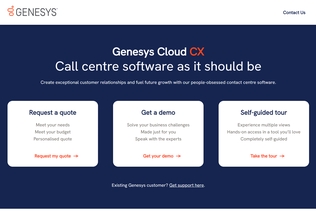
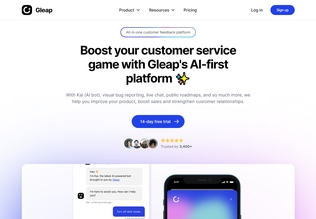
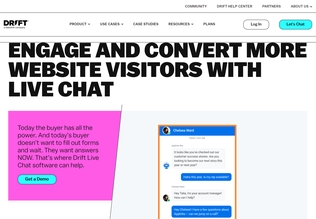
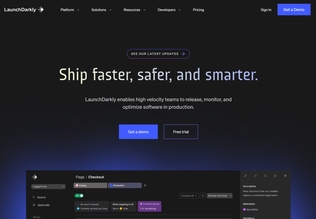
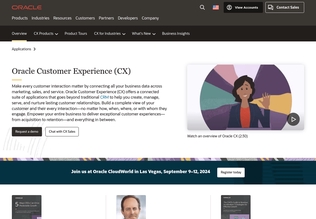
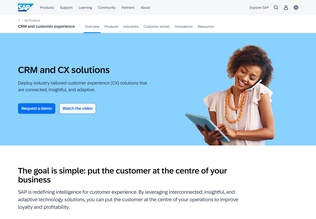
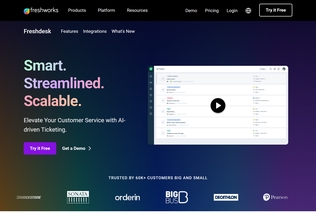























.svg)
.svg)








.svg)





























