Video Editor Tools
What is Video Editing?
The process of combining video clips, pictures, and sounds to make a movie is known as video editing. These days, people typically accomplish this on a computer using high quality video editing software called non-linear editors, or NLEs. Simply said, you don't have to watch digital video in its entirety before viewing, cutting, or arranging it. When video tracks were edited on film, the process required cutting the film into pieces and connecting them end to end. For this reason, editing is often referred to as trimming.
In reality, a lot of terminology used in editing still exists from the earlier days of video creation. Film canisters were formerly kept in bins throughout the editing process, which is why the file organizing systems in a digital editor are called bins. The term "post-production" can also be used to describe video editing. Pre-production, production, and post-production are the standard divisions to edit videos.
The initial stage of a production is called pre-production, during which the screenplay is produced, the team is assembled, and the shots are organized. The video is shot during production. Video editing, sound editing, and special effects are all done in post-production. There are many video editing tools, and there are also some free version video editors that will help you create videos using all the features and advanced tools.
Which is the Best Video Editing Software?
This is a tough decision because there are many editors that are considered as the best video editing software. Each of them has a unique video editing tool, advanced video editors, but also some of them are available for free download. The best video editing programs provide you the ability to create your content.
Video-based social media sites like YouTube, TikTok, and others have taken over Wi-Fi transmissions. Because of this, everyone can now modify videos. Everyone aspires to create the ideal video to share. And as more individuals started spending more time at home and working from there this year, the demand for video editing software has increased. Each video editing software has unique editing tools, and some of them are great for editing projects.
One of the greatest video editing programs is PowerDirector 365. This tool satisfies editors of all skill levels with a robust set of complimentary features and reasonably priced add-ons. This online video editor is for you if you want to make some home videos or launch your professional video channel. This editing software has as many advanced features as possible. Advanced software, video transitions, simple and intuitive interface that will satisfy your video editing needs.
Is There any Free Video Editing Software?
Editing software for beginners is playing key role if they want to start editing video. Free video editing app for beginners are good for your own videos, audio tracks, audio files, with some basic editing tasks and options. The best video editing software is one that has a browser-based tool that is user-friendly for beginners, straightforward editing capabilities like splice, trim, and cut, as well as a well selected library containing everything you need to make your movie appealing from beginning to end.
With the Canva Video Editor, you can quickly edit videos in-browser with a wide range of free fonts, drawings, and stock footage that have already been licensed for use in title cards and text animations. Free HD videos without watermarks are also available for download, enabling you to exhibit and distribute them with assurance and in an uncluttered manner. Canva is free video editor and is available for mobile devices. You can combine videos easily and all your videos easily.
Audio editing is also available in this free version. This editing software has audio tools, and you can edit audio without any problem. Of course, there are other editors, but this is just one example of app that will edit your video content or YouTube videos. This editing software for beginners is also considered as the best editing software. Of course, there's some other video editing software that is considered as the best video editing software, but Canva is rated as the best video editing software for beginners.
Video Editing Apps for Mac OS
The training for Apple iMovie is tiny compared to other free editing programs. With it, you can access your work on a Mac, an iPad, or even your iPhone. It also offers 4K video. If you haven't gotten into the specifics of editing, it comes with a variety of great effects, such as pre-set filters. Editing videos with this app will boost your advanced projects.
This PowerDirector computer editing suite adaptation that runs on iOS and Android devices is merely a piece of the overall product. For individuals who have never cut film together, editing is made simple videos by the linear timeline and drag-and-drop capabilities, which never compromises on edits quality.
The commercial edition has more sophisticated capabilities, making it ideal for video editing projects. These features include configurable font styles, audio denoising technology, the elimination of adverts, and watermarks. Even so, the free program is a wonderful gem if you can get past the advertisements. It features voice-over templates that can be recorded directly into your phone, a ton of effects and transitions, and direct exporting modifications to Facebook and YouTube.
What are the Benefits of Professional Video Editors
By the ability to remix video and produce movies more rapidly, video editing may also aid businesses in saving time and money. The ability to more effectively target their audience and produce more captivating content is another way that video editing can help firms enhance their communication and marketing strategy. Here are some of the benefits.
Saves your time and upgrades your video project
Skilled editors have the skills necessary to rapidly transform your unprocessed film into engaging material. They are skilled in selecting the right combination of image formats to convey your message. There is no need to spend time viewing several lessons on difficult editing methods that have a long learning curve.
They use high quality tech
To record and edit your movies, you presumably use a smartphone and free video editing software. Video editors, in contrast, use cutting-edge cameras and premium editing programs like Adobe Premiere Pro and Apple Final Cut Pro. Also, you won't have to worry about selecting the proper tools and software applications on your own. Premiere elements will produce videos in much better way.
Many people will get attracted
Short films may be quickly created on YouTube, but most of the time, self-edited videos are insufficient to draw viewers. You'll need a professionally edited video to level the playing field and catch the attention of your target audience because creators often upload high-quality videos. Premiere pro and premiere elements that will help video editor while he edits easy edit.
Results will be amazing
Editors have a broad viewpoint because they have probably worked with many different companies and clients. Their opinion is therefore essential to helping your films stand out and draw in more viewers. Without the right connections, it might be challenging to find a skilled video editor that fits your needs and price range. If you want cheaper, there are many other video editors as well.
Adobe Premiere Elements
The introduction of Adobe Premiere Elements is unnecessary. It is among the greatest editing programs available. You may advance your editing using the amazing and spectacular capabilities of this program. Premiere pro is perfect for advanced users and professional video editor. To edit video, Adobe is considered as the best editing software.
You have the ability to bring your creativity to life using Premiere Elements. The finest feature is that it is simple to use; there isn't a better program that combines simplicity of use with such functionality. With this program, you can modify nearly anything, and there are a ton of beginner-friendly lessons.
Adobe Sensei AI technology supports Adobe Premiere. The automated application of effects, collages, and slideshows enhances the video editor's intelligence. Moreover, you may mix music and modify audio postproduction.
What is Movavi Video Editor?
The straightforward and effective Movavi will work its magic on your videos. It may be used to convert and edit movies, add audio tracks to your video, make 3D effects, stabilize shaky footage, and more. Using this application, you may enjoy simple editing, add music, and make special effects.
You may test out Movavi for free or pay a price to purchase lifelong access to this sophisticated video editor and all of its features. Without a doubt, Movavi is a fantastic video editor. It's frequently contrasted with the Movavi video package, but they serve different purposes. It has several settings and a wealth of features. It is fine overall, but it might not be the best choice if you want something that is really easy to use and professional.
This is a great application for beginners because it is simple to use and requires no prior knowledge to learn. Movavi Editor is as user-friendly as it is intuitive, and it also has a lot of sophisticated features including an audio editing tool, filters, transitions, and file sharing. Because it has the ability to capture screen activity, Movavi Video Suite is an excellent free YouTube video editor for instructional and how-to films.
One of the greatest Movie Maker alternatives is Movavi Video Editor. This feature-rich editor, which is available for both Mac and Windows, has a fluid, user-friendly interface and provides a wealth of options. Users have the option to add audio, special effects, and more to clips as well as edit, crop, and cut them as they fit.
Final Words
We need editing and the tools that go with it because it's the secret to fusing sounds and visuals in a way that makes us feel emotionally involved and occasionally like we're really in the movie. The notion that editing is one of the most crucial tasks in the film business is a safe one. Check out which one suits you best and start making videos!
#Name | Popularity | Features | Free | Price | Platform |
|---|---|---|---|---|---|
1.DavinciResolve | 100% people use it |  Clip Editing Provides video clip editing capabilities, including trimming, resizing, slicing, scaling, rotating, zooming in and out, etc.  Overlays and Watermarks Allows images to be laid over videos.  Time Mapping Allows users to make videos speed up, slow down, or reverse direction.  Titles and Captions Allows users to add titles, subtitles, and captions to their videos.  Clip Editing Provides video clip editing capabilities, including trimming, resizing, slicing, scaling, rotating, zooming in and out, etc.  Overlays and Watermarks Allows images to be laid over videos.  Time Mapping Allows users to make videos speed up, slow down, or reverse direction.  Titles and Captions Allows users to add titles, subtitles, and captions to their videos.  Transcription Utilizes speech-to-text technology to generate transcripts that can be used as captions. | $295 | WindowsMacOS | |
2.Kapwing | 91% people use it |  Clip Editing Provides video clip editing capabilities, including trimming, resizing, slicing, scaling, rotating, zooming in and out, etc.  Overlays and Watermarks Allows images to be laid over videos.  Time Mapping Allows users to make videos speed up, slow down, or reverse direction.  Titles and Captions Allows users to add titles, subtitles, and captions to their videos.  Clip Editing Provides video clip editing capabilities, including trimming, resizing, slicing, scaling, rotating, zooming in and out, etc.  Overlays and Watermarks Allows images to be laid over videos.  Time Mapping Allows users to make videos speed up, slow down, or reverse direction.  Titles and Captions Allows users to add titles, subtitles, and captions to their videos.  Transcription Utilizes speech-to-text technology to generate transcripts that can be used as captions. | $16 | AndroidWeb | |
3.Wondershare Filmora | 82% people use it |  Clip Editing Provides video clip editing capabilities, including trimming, resizing, slicing, scaling, rotating, zooming in and out, etc.  Overlays and Watermarks Allows images to be laid over videos.  Time Mapping Allows users to make videos speed up, slow down, or reverse direction.  Titles and Captions Allows users to add titles, subtitles, and captions to their videos.  Clip Editing Provides video clip editing capabilities, including trimming, resizing, slicing, scaling, rotating, zooming in and out, etc.  Overlays and Watermarks Allows images to be laid over videos.  Time Mapping Allows users to make videos speed up, slow down, or reverse direction.  Titles and Captions Allows users to add titles, subtitles, and captions to their videos.  Transcription Utilizes speech-to-text technology to generate transcripts that can be used as captions. | $9.99 | AndroidMacOSWindowsiOS | |
4.Veed | 73% people use it |  Clip Editing Provides video clip editing capabilities, including trimming, resizing, slicing, scaling, rotating, zooming in and out, etc.  Overlays and Watermarks Allows images to be laid over videos.  Time Mapping Allows users to make videos speed up, slow down, or reverse direction.  Titles and Captions Allows users to add titles, subtitles, and captions to their videos.  Clip Editing Provides video clip editing capabilities, including trimming, resizing, slicing, scaling, rotating, zooming in and out, etc.  Overlays and Watermarks Allows images to be laid over videos.  Time Mapping Allows users to make videos speed up, slow down, or reverse direction.  Titles and Captions Allows users to add titles, subtitles, and captions to their videos.  Transcription Utilizes speech-to-text technology to generate transcripts that can be used as captions. | $18 | WebiOS | |
5.Adobe Premiere Rush | 65% people use it |  Clip Editing Provides video clip editing capabilities, including trimming, resizing, slicing, scaling, rotating, zooming in and out, etc.  Overlays and Watermarks Allows images to be laid over videos.  Time Mapping Allows users to make videos speed up, slow down, or reverse direction.  Titles and Captions Allows users to add titles, subtitles, and captions to their videos.  Clip Editing Provides video clip editing capabilities, including trimming, resizing, slicing, scaling, rotating, zooming in and out, etc.  Overlays and Watermarks Allows images to be laid over videos.  Time Mapping Allows users to make videos speed up, slow down, or reverse direction.  Titles and Captions Allows users to add titles, subtitles, and captions to their videos. | $22.99 | AndroidMacOSWindowsiOS | |
6.WeVideo | 58% people use it |  Clip Editing Provides video clip editing capabilities, including trimming, resizing, slicing, scaling, rotating, zooming in and out, etc.  Overlays and Watermarks Allows images to be laid over videos.  Time Mapping Allows users to make videos speed up, slow down, or reverse direction.  Titles and Captions Allows users to add titles, subtitles, and captions to their videos.  Clip Editing Provides video clip editing capabilities, including trimming, resizing, slicing, scaling, rotating, zooming in and out, etc.  Overlays and Watermarks Allows images to be laid over videos.  Time Mapping Allows users to make videos speed up, slow down, or reverse direction.  Titles and Captions Allows users to add titles, subtitles, and captions to their videos. | $9.99 | iOSAndroidWindowsWeb | |
7.RenderForest | 51% people use it |  Clip Editing Provides video clip editing capabilities, including trimming, resizing, slicing, scaling, rotating, zooming in and out, etc.  Overlays and Watermarks Allows images to be laid over videos.  Time Mapping Allows users to make videos speed up, slow down, or reverse direction.  Titles and Captions Allows users to add titles, subtitles, and captions to their videos.  Clip Editing Provides video clip editing capabilities, including trimming, resizing, slicing, scaling, rotating, zooming in and out, etc.  Overlays and Watermarks Allows images to be laid over videos.  Time Mapping Allows users to make videos speed up, slow down, or reverse direction.  Titles and Captions Allows users to add titles, subtitles, and captions to their videos.  Transcription Utilizes speech-to-text technology to generate transcripts that can be used as captions. | $14 | iOSAndroidWeb | |
8.Animoto | 45% people use it |  Clip Editing Provides video clip editing capabilities, including trimming, resizing, slicing, scaling, rotating, zooming in and out, etc.  Overlays and Watermarks Allows images to be laid over videos.  Time Mapping Allows users to make videos speed up, slow down, or reverse direction.  Titles and Captions Allows users to add titles, subtitles, and captions to their videos.  Clip Editing Provides video clip editing capabilities, including trimming, resizing, slicing, scaling, rotating, zooming in and out, etc.  Overlays and Watermarks Allows images to be laid over videos.  Time Mapping Allows users to make videos speed up, slow down, or reverse direction.  Titles and Captions Allows users to add titles, subtitles, and captions to their videos. | $16 | iOSAndroidWeb | |
9.Vyond | 39% people use it |  Clip Editing Provides video clip editing capabilities, including trimming, resizing, slicing, scaling, rotating, zooming in and out, etc.  Overlays and Watermarks Allows images to be laid over videos.  Time Mapping Allows users to make videos speed up, slow down, or reverse direction.  Titles and Captions Allows users to add titles, subtitles, and captions to their videos.  Clip Editing Provides video clip editing capabilities, including trimming, resizing, slicing, scaling, rotating, zooming in and out, etc.  Overlays and Watermarks Allows images to be laid over videos.  Time Mapping Allows users to make videos speed up, slow down, or reverse direction.  Titles and Captions Allows users to add titles, subtitles, and captions to their videos.  Transcription Utilizes speech-to-text technology to generate transcripts that can be used as captions. | $49 | Web | |
10.Apple iMovie | 34% people use it |  Clip Editing Provides video clip editing capabilities, including trimming, resizing, slicing, scaling, rotating, zooming in and out, etc.  Overlays and Watermarks Allows images to be laid over videos.  Time Mapping Allows users to make videos speed up, slow down, or reverse direction.  Titles and Captions Allows users to add titles, subtitles, and captions to their videos.  Clip Editing Provides video clip editing capabilities, including trimming, resizing, slicing, scaling, rotating, zooming in and out, etc.  Overlays and Watermarks Allows images to be laid over videos.  Time Mapping Allows users to make videos speed up, slow down, or reverse direction.  Titles and Captions Allows users to add titles, subtitles, and captions to their videos. | $0 | MacOSiOS | |
11.Clideo | 30% people use it |  Clip Editing Provides video clip editing capabilities, including trimming, resizing, slicing, scaling, rotating, zooming in and out, etc.  Overlays and Watermarks Allows images to be laid over videos.  Time Mapping Allows users to make videos speed up, slow down, or reverse direction.  Titles and Captions Allows users to add titles, subtitles, and captions to their videos.  Clip Editing Provides video clip editing capabilities, including trimming, resizing, slicing, scaling, rotating, zooming in and out, etc.  Overlays and Watermarks Allows images to be laid over videos.  Time Mapping Allows users to make videos speed up, slow down, or reverse direction.  Titles and Captions Allows users to add titles, subtitles, and captions to their videos. | $9 | WebiOS | |
12.Apple Final Cut Pro X | 27% people use it |  Clip Editing Provides video clip editing capabilities, including trimming, resizing, slicing, scaling, rotating, zooming in and out, etc.  Overlays and Watermarks Allows images to be laid over videos.  Time Mapping Allows users to make videos speed up, slow down, or reverse direction.  Titles and Captions Allows users to add titles, subtitles, and captions to their videos.  Clip Editing Provides video clip editing capabilities, including trimming, resizing, slicing, scaling, rotating, zooming in and out, etc.  Overlays and Watermarks Allows images to be laid over videos.  Time Mapping Allows users to make videos speed up, slow down, or reverse direction.  Titles and Captions Allows users to add titles, subtitles, and captions to their videos. | $299.99 | MacOS | |
13.Biteable | 23% people use it |  Clip Editing Provides video clip editing capabilities, including trimming, resizing, slicing, scaling, rotating, zooming in and out, etc.  Overlays and Watermarks Allows images to be laid over videos.  Titles and Captions Allows users to add titles, subtitles, and captions to their videos.  Clip Editing Provides video clip editing capabilities, including trimming, resizing, slicing, scaling, rotating, zooming in and out, etc.  Overlays and Watermarks Allows images to be laid over videos.  Titles and Captions Allows users to add titles, subtitles, and captions to their videos. | $29 | Web | |
14.Corel VideoStudio | 21% people use it |  Clip Editing Provides video clip editing capabilities, including trimming, resizing, slicing, scaling, rotating, zooming in and out, etc.  Overlays and Watermarks Allows images to be laid over videos.  Time Mapping Allows users to make videos speed up, slow down, or reverse direction.  Titles and Captions Allows users to add titles, subtitles, and captions to their videos.  Clip Editing Provides video clip editing capabilities, including trimming, resizing, slicing, scaling, rotating, zooming in and out, etc.  Overlays and Watermarks Allows images to be laid over videos.  Time Mapping Allows users to make videos speed up, slow down, or reverse direction.  Titles and Captions Allows users to add titles, subtitles, and captions to their videos.  Transcription Utilizes speech-to-text technology to generate transcripts that can be used as captions. | $79.99 | Windows | |
15.Promo | 18% people use it |  Clip Editing Provides video clip editing capabilities, including trimming, resizing, slicing, scaling, rotating, zooming in and out, etc.  Overlays and Watermarks Allows images to be laid over videos.  Time Mapping Allows users to make videos speed up, slow down, or reverse direction.  Titles and Captions Allows users to add titles, subtitles, and captions to their videos.  Clip Editing Provides video clip editing capabilities, including trimming, resizing, slicing, scaling, rotating, zooming in and out, etc.  Overlays and Watermarks Allows images to be laid over videos.  Time Mapping Allows users to make videos speed up, slow down, or reverse direction.  Titles and Captions Allows users to add titles, subtitles, and captions to their videos.  Transcription Utilizes speech-to-text technology to generate transcripts that can be used as captions. | $59 | AndroidWebiOS | |
16.Movavi Video Editor | 17% people use it |  Clip Editing Provides video clip editing capabilities, including trimming, resizing, slicing, scaling, rotating, zooming in and out, etc.  Overlays and Watermarks Allows images to be laid over videos.  Time Mapping Allows users to make videos speed up, slow down, or reverse direction.  Titles and Captions Allows users to add titles, subtitles, and captions to their videos.  Clip Editing Provides video clip editing capabilities, including trimming, resizing, slicing, scaling, rotating, zooming in and out, etc.  Overlays and Watermarks Allows images to be laid over videos.  Time Mapping Allows users to make videos speed up, slow down, or reverse direction.  Titles and Captions Allows users to add titles, subtitles, and captions to their videos. | $25 | WebWindowsAndroidMacOSiOS | |
17.Magisto | 15% people use it |  Clip Editing Provides video clip editing capabilities, including trimming, resizing, slicing, scaling, rotating, zooming in and out, etc.  Overlays and Watermarks Allows images to be laid over videos.  Time Mapping Allows users to make videos speed up, slow down, or reverse direction.  Titles and Captions Allows users to add titles, subtitles, and captions to their videos.  Clip Editing Provides video clip editing capabilities, including trimming, resizing, slicing, scaling, rotating, zooming in and out, etc.  Overlays and Watermarks Allows images to be laid over videos.  Time Mapping Allows users to make videos speed up, slow down, or reverse direction.  Titles and Captions Allows users to add titles, subtitles, and captions to their videos. | $9.99 | AndroidWebiOS | |
18.Lumen5 | 14% people use it |  Clip Editing Provides video clip editing capabilities, including trimming, resizing, slicing, scaling, rotating, zooming in and out, etc.  Overlays and Watermarks Allows images to be laid over videos.  Time Mapping Allows users to make videos speed up, slow down, or reverse direction.  Titles and Captions Allows users to add titles, subtitles, and captions to their videos.  Clip Editing Provides video clip editing capabilities, including trimming, resizing, slicing, scaling, rotating, zooming in and out, etc.  Overlays and Watermarks Allows images to be laid over videos.  Time Mapping Allows users to make videos speed up, slow down, or reverse direction.  Titles and Captions Allows users to add titles, subtitles, and captions to their videos. | $29 | Web | |
19.Pinnacle Studio | 13% people use it |  Clip Editing Provides video clip editing capabilities, including trimming, resizing, slicing, scaling, rotating, zooming in and out, etc.  Overlays and Watermarks Allows images to be laid over videos.  Time Mapping Allows users to make videos speed up, slow down, or reverse direction.  Titles and Captions Allows users to add titles, subtitles, and captions to their videos.  Clip Editing Provides video clip editing capabilities, including trimming, resizing, slicing, scaling, rotating, zooming in and out, etc.  Overlays and Watermarks Allows images to be laid over videos.  Time Mapping Allows users to make videos speed up, slow down, or reverse direction.  Titles and Captions Allows users to add titles, subtitles, and captions to their videos. | $109.99 | Web | |
20.Adobe Premiere | 12% people use it |  Clip Editing Provides video clip editing capabilities, including trimming, resizing, slicing, scaling, rotating, zooming in and out, etc.  Overlays and Watermarks Allows images to be laid over videos.  Titles and Captions Allows users to add titles, subtitles, and captions to their videos.  Clip Editing Provides video clip editing capabilities, including trimming, resizing, slicing, scaling, rotating, zooming in and out, etc.  Overlays and Watermarks Allows images to be laid over videos.  Titles and Captions Allows users to add titles, subtitles, and captions to their videos. | $20.99 | WindowsMacOS | |
21.Viddyoze | 11% people use it |  Clip Editing Provides video clip editing capabilities, including trimming, resizing, slicing, scaling, rotating, zooming in and out, etc.  Titles and Captions Allows users to add titles, subtitles, and captions to their videos.  Clip Editing Provides video clip editing capabilities, including trimming, resizing, slicing, scaling, rotating, zooming in and out, etc.  Titles and Captions Allows users to add titles, subtitles, and captions to their videos. | $47 | Web | |
22.CapCut | 11% people use it |  Clip Editing Provides video clip editing capabilities, including trimming, resizing, slicing, scaling, rotating, zooming in and out, etc.  Titles and Captions Allows users to add titles, subtitles, and captions to their videos.  Transcription Utilizes speech-to-text technology to generate transcripts that can be used as captions.  Clip Editing Provides video clip editing capabilities, including trimming, resizing, slicing, scaling, rotating, zooming in and out, etc.  Titles and Captions Allows users to add titles, subtitles, and captions to their videos.  Transcription Utilizes speech-to-text technology to generate transcripts that can be used as captions. | |||
23.Wideo | 11% people use it |  Clip Editing Provides video clip editing capabilities, including trimming, resizing, slicing, scaling, rotating, zooming in and out, etc.  Titles and Captions Allows users to add titles, subtitles, and captions to their videos.  Clip Editing Provides video clip editing capabilities, including trimming, resizing, slicing, scaling, rotating, zooming in and out, etc.  Titles and Captions Allows users to add titles, subtitles, and captions to their videos. | $59 | Web | |
24.Vimeo | 11% people use it |  Analytics Lets users track the number of views, viewer demographic data, or other audience-related metrics.  Clip Editing Provides video clip editing capabilities, including trimming, resizing, slicing, scaling, rotating, zooming in and out, etc.  Distribution Provides shareable or embeddable links that lead directly to the video.  Live streaming Allows users to stream a hosted video in real time.  Analytics Lets users track the number of views, viewer demographic data, or other audience-related metrics.  Clip Editing Provides video clip editing capabilities, including trimming, resizing, slicing, scaling, rotating, zooming in and out, etc.  Distribution Provides shareable or embeddable links that lead directly to the video.  Live streaming Allows users to stream a hosted video in real time.  Monetization Provides users the ability to include advertisements in videos for monetization purposes.  Overlays and Watermarks Allows images to be laid over videos.  Private upload Allows users to upload a video privately and provide access to only certain viewers.  Profile channel Provides a customizable profile page that houses hosted videos and allows viewers to access all uploaded videos in a designated area.  Titles and Captions Allows users to add titles, subtitles, and captions to their videos.  Transcription Utilizes speech-to-text technology to generate transcripts that can be used as captions.  Video management Provides a dashboard that allows users to manage and store uploaded videos.  Video player Offers an HTML5 or Flash video player that allows users to play, pause and adjust the volume of a hosted video. | $12 | AndroidMacOSWebiOSWindows | |
25.Flixier | 11% people use it |  Clip Editing Provides video clip editing capabilities, including trimming, resizing, slicing, scaling, rotating, zooming in and out, etc.  Overlays and Watermarks Allows images to be laid over videos.  Time Mapping Allows users to make videos speed up, slow down, or reverse direction.  Titles and Captions Allows users to add titles, subtitles, and captions to their videos.  Clip Editing Provides video clip editing capabilities, including trimming, resizing, slicing, scaling, rotating, zooming in and out, etc.  Overlays and Watermarks Allows images to be laid over videos.  Time Mapping Allows users to make videos speed up, slow down, or reverse direction.  Titles and Captions Allows users to add titles, subtitles, and captions to their videos.  Transcription Utilizes speech-to-text technology to generate transcripts that can be used as captions. | $309 | WebWindows | |
26.Typito | 11% people use it |  Clip Editing Provides video clip editing capabilities, including trimming, resizing, slicing, scaling, rotating, zooming in and out, etc.  Overlays and Watermarks Allows images to be laid over videos.  Time Mapping Allows users to make videos speed up, slow down, or reverse direction.  Titles and Captions Allows users to add titles, subtitles, and captions to their videos.  Clip Editing Provides video clip editing capabilities, including trimming, resizing, slicing, scaling, rotating, zooming in and out, etc.  Overlays and Watermarks Allows images to be laid over videos.  Time Mapping Allows users to make videos speed up, slow down, or reverse direction.  Titles and Captions Allows users to add titles, subtitles, and captions to their videos.  Transcription Utilizes speech-to-text technology to generate transcripts that can be used as captions. | $18 | Web | |
27.Clipchamp | 11% people use it |  Clip Editing Provides video clip editing capabilities, including trimming, resizing, slicing, scaling, rotating, zooming in and out, etc.  Overlays and Watermarks Allows images to be laid over videos.  Time Mapping Allows users to make videos speed up, slow down, or reverse direction.  Titles and Captions Allows users to add titles, subtitles, and captions to their videos.  Clip Editing Provides video clip editing capabilities, including trimming, resizing, slicing, scaling, rotating, zooming in and out, etc.  Overlays and Watermarks Allows images to be laid over videos.  Time Mapping Allows users to make videos speed up, slow down, or reverse direction.  Titles and Captions Allows users to add titles, subtitles, and captions to their videos.  Transcription Utilizes speech-to-text technology to generate transcripts that can be used as captions. | $11.99 | WindowsWebiOS | |
28.MakeWebVideo | 11% people use it |  Clip Editing Provides video clip editing capabilities, including trimming, resizing, slicing, scaling, rotating, zooming in and out, etc.  Titles and Captions Allows users to add titles, subtitles, and captions to their videos.  Clip Editing Provides video clip editing capabilities, including trimming, resizing, slicing, scaling, rotating, zooming in and out, etc.  Titles and Captions Allows users to add titles, subtitles, and captions to their videos. | $5 | Web | |
29.Media.io | 11% people use it |  Clip Editing Provides video clip editing capabilities, including trimming, resizing, slicing, scaling, rotating, zooming in and out, etc.  Overlays and Watermarks Allows images to be laid over videos.  Time Mapping Allows users to make videos speed up, slow down, or reverse direction.  Titles and Captions Allows users to add titles, subtitles, and captions to their videos.  Clip Editing Provides video clip editing capabilities, including trimming, resizing, slicing, scaling, rotating, zooming in and out, etc.  Overlays and Watermarks Allows images to be laid over videos.  Time Mapping Allows users to make videos speed up, slow down, or reverse direction.  Titles and Captions Allows users to add titles, subtitles, and captions to their videos.  Transcription Utilizes speech-to-text technology to generate transcripts that can be used as captions. | $9.99 | WindowsWebMacOS | |
30.Canva Video | 11% people use it |  Clip Editing Provides video clip editing capabilities, including trimming, resizing, slicing, scaling, rotating, zooming in and out, etc.  Overlays and Watermarks Allows images to be laid over videos.  Time Mapping Allows users to make videos speed up, slow down, or reverse direction.  Titles and Captions Allows users to add titles, subtitles, and captions to their videos.  Clip Editing Provides video clip editing capabilities, including trimming, resizing, slicing, scaling, rotating, zooming in and out, etc.  Overlays and Watermarks Allows images to be laid over videos.  Time Mapping Allows users to make videos speed up, slow down, or reverse direction.  Titles and Captions Allows users to add titles, subtitles, and captions to their videos. | $12 | AndroidMacOSWindowsWebiOS | |
31.FuturMotion | 5% people use it | $24.99 | |||
32.Invideo Studio | 4% people use it |  Clip Editing Provides video clip editing capabilities, including trimming, resizing, slicing, scaling, rotating, zooming in and out, etc.  Overlays and Watermarks Allows images to be laid over videos.  Clip Editing Provides video clip editing capabilities, including trimming, resizing, slicing, scaling, rotating, zooming in and out, etc.  Overlays and Watermarks Allows images to be laid over videos. | $15 | ||
33.Eklipse | 2% people use it |  Clip Editing Provides video clip editing capabilities, including trimming, resizing, slicing, scaling, rotating, zooming in and out, etc.  Titles and Captions Allows users to add titles, subtitles, and captions to their videos.  Clip Editing Provides video clip editing capabilities, including trimming, resizing, slicing, scaling, rotating, zooming in and out, etc.  Titles and Captions Allows users to add titles, subtitles, and captions to their videos. | $19.99 |
Frequently Asked Questions
Find answers to the most asked questions below.
What is a video editor?
A video editor is a software application used to create and edit videos. It allows users to add effects, graphics, text, and audio, as well as edit and rearrange existing video footage.
What are the most popular video editor tools?
The most popular video editor tools include Adobe Premiere Pro, Final Cut Pro, DaVinci Resolve, Avid Media Composer, and Apple iMovie.
What features are important to look for in a video editor?
Important features to look for in a video editor include support for multiple video formats, transition and effects options, audio editing capabilities, and timeline-based editing.
How much does a video editor cost?
The cost of a video editor will depend on the features and capabilities of the software. Generally, video editor tools range from free to hundreds of dollars.
What is the best way to learn how to use a video editor?
The best way to learn how to use a video editor is to watch tutorials online and practice with the software. Additionally, there are many online courses available to help users learn how to use video editing software.





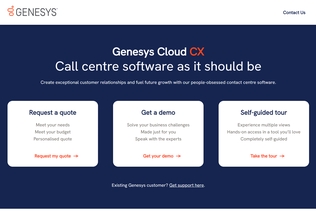
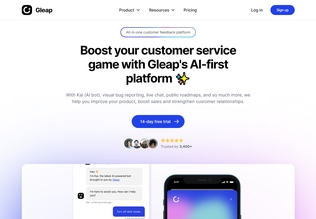
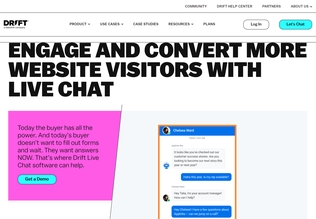
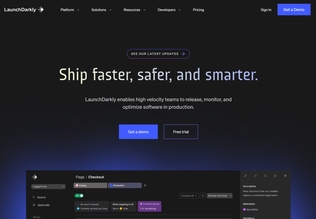
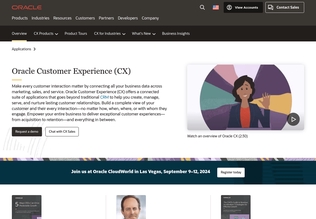
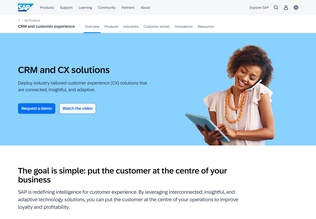
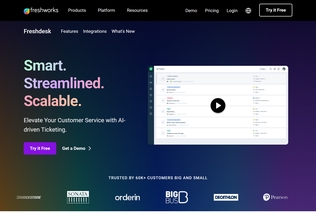























.svg)
.svg)








.svg)





























