Website Builder
Building a Site Using Website Builder
An application or tool called a website builder enables you to design and construct pages without having to alter any code. You don't need an architect or programmer; you can do anything on your own. You may easily select from a wide variety of templates and modify them in accordance with your mission and vision statement thanks to the specifically created drag-and-drop best website program!
You can easily build and manage your website because of these great website builders. Maintaining your website on a regular basis is essential if you want it to be successful. All of your material needs to be current and interesting. Making modifications and constantly updating your website is simple thanks to the drag-and-drop editor of a website builder.
A fantastic place to start if you want to improve your internet presence is with a website builder. Everything is possible, including starting a blog and an internet business. You are only limited by your creativity. They are especially well suited for freelancers, small enterprises, and personal blogs.
How does Website Builder Working?
There are offline and online platforms to build a website. Before you're able to use offline builder plans, you must first setup them. It's not necessary to run any software because web services use effective web builders. For both inexperienced designers and those with more expertise, online website builders are designed to create a website.
A website builder's real operation is rather straightforward. The first step is picking a website templates, which establishes the appearance and feel of your own website. After that, you can easily create a website by modifying website templates, adding content, and adding extra sections using marketing and SEO tools.
Drag-and-drop refers to putting items into your workflow by physically dragging them there. There are several elements you may include, including headers, paragraphs, pictures, and videos. Your website's appearance when it goes live will be precisely as it is now.
How to Create Online Store Using Website Builder?
There are several sorts of e-commerce platforms, each with unique native capabilities and extensions to build a website. Starting with the least expensive website builder could seem alluring. The drawback is that you could subsequently need to relocate your e-commerce site, which adds complexity. Even if you're creating your initial iteration, think about the long future.
Knowing what items and how many you aim to sell should be your first step. You may get away with selecting a less expensive platform without many features if your firm will be modest. Yet, as existing website grows, so will the intricacy of your website. A challenging but essential part of opening an online shop is entire website design.
The choice of the incorrect design or template might offend or confuse your squarespace users, which will decrease sales and hinder the expansion the online presence. A wonderful strategy to sustain website visitors and keep them on your website is to develop a clear, user-friendly guidance system for a whole site. You can put in your own images, sell products, and many other types of features using top website builders to create a successful website.
Free Website Builder for Your Own Website
There are many platforms that are considered as the best website builders. To create a website, you will need to use a website builder with great marketing tools, social media marketing tools, email marketing, Google analytics, and lots of other features that website builder provides. If your goal is to create small business website, to sell online products from your online store, there are lots of free site builders that can have the title of the best website builder.
Some of the most popular website builders are Godaddy website builder, Wix website builder, Wordpress site, Wix, Weebly, and lots of other website builders. If you want to create an online store, those are some of the most popular builders among many website builders. Site building using a great website builder is an easy job to build full online store. If you're on your way to create your first website, the creation process is simple, and your business needs will be satisfied. Of course, there may be some fairly limited features when you use these builders to create online stores.
To build a stunning website, artificial design intelligence could be the big help while your create a new site. Of course, there are differences when you want to create a free website, and membership site. One way or another, you need to have a complete control and great graphic design in order to build your website. Overall looking, you must have a certain coding knowledge.
Advantages of Website Templates
Using templates makes creating documents easier. The use of templates can reduce stress and lessen work-related burdens while also improving productivity. The audience is more attentive while using templates. They aid in time and financial savings. Here are some of the benefits using templates for your landing page.
Lots of great options
Every degree of website creators, from novice to tech-savvy, may employ web templates. This makes it possible for almost anybody to customize their website to suit their requirements and tastes. These design templates offer a wide variety of widgets and features to make setup simple for users of any experience level. The designer may upload material with ease, utilizing only the essentials and making unique changes.
Great functionality and editing abilities
Site themes come with a ton of built-in capabilities that help you save time and money. Web templates are made to save time by utilizing a wide range of practical features, from editing capabilities to SEO optimization. Benefits that make managing your site easier and less stressful may help you save money as well while building a website.
Different types of custom domain options
The availability of a wide range of modification options is one of the most evident benefits of using site themes. After investigating all the accessible templates, completed goods are seen. There is no need to speculate because we already know how the site will appear. All we need to do is see the material using the template we're thinking about. Selecting the template that will best represent the goals and advantages of the company site is the most difficult step.
Easy to manage
Using business website templates can enable you to save a large sum of money. By doing this, you may use the additional money to expand other areas of your future membership sites. Creating a company website with good hosting service from scratch incurs considerable costs, despite the availability of such affordable and programmed HTML templates online. The models are simple to control.
Creating a Website Using Mobile Devices
Although being completely free, Mobile Website Builder offers its customers a number of excellent features that will undoubtedly aid anyone in creating their little or medium sized websites with just using your mobile phone.
It is straightforward and simple to use since it simply requires you to drag and drop the necessary elements onto the website and add the site's content precisely as you want it to be, with no special skills needed. You can use search engines such as Google, as a free domain.
Also, you can create a fully responsive webpage that can be read on a desktop computer or a mobile device with this simple HTML web page creation program. If you believe that the design will not be as successful as in another website builder, you may be mistaken.
What is Drop Editor?
Drag and drop editor refers to the process of choosing an item or portion of text, moving it, and then repositioning it. For instance, you would first place your mouse pointer on an object, such as an icon, before dragging and dropping it. After that, move the item to the desired area while continuing to hold down the left mouse cursor, and then let go of the tab to put it down.
Any editing that is done by dragging a picture, phrase, or product from one location to another is referred to as drag and drop editing. For instance, you may pick the text and then click and drag it to a different area inside a document to relocate it.
When the selected text reaches the bottom boundary of the screen or file area, click and drag it there. The application will then start scrolling down. Hold the button down while moving the cursor where you want the message to go, and then release the click.
Final Thoughts?
You may quickly develop websites with a professional appearance using website builders, and you can subsequently change your site to suit your needs. The top builders come with features that let you produce content quickly and with a professional appearance. There are many great website builders that will help you in your quest for your business needs.
It doesn't matter if you're working on a large project, with good search engine, you can find some of the best web builders all in one platform, and the online presence built in marketing tools will make your online store, or a website, the most popular one.
#Name | Popularity | Features | Free | Price | Platform |
|---|---|---|---|---|---|
1.Wix | 100% people use it |  Domain Name Offers customers the option to purchase a unique domain name.  Drag and Drop Users can drag and drop items and content to customize their site's look.  Hosting Hosts domains within the tool.  Marketing Tools Provides tools that aid in user marketing efforts.  Domain Name Offers customers the option to purchase a unique domain name.  Drag and Drop Users can drag and drop items and content to customize their site's look.  Hosting Hosts domains within the tool.  Marketing Tools Provides tools that aid in user marketing efforts.  SEO Provides insight into words that would increase search engine optimization.  Site Analytics Gives users insight into unique pageviews, subscribers, location of viewers, etc.  Templates Provides ready-made templates for simplified website creation. | $5.50 | iOSWindowsWebAndroidMacOS | |
2.SquareSpace | 95% people use it |  Domain Name Offers customers the option to purchase a unique domain name.  Drag and Drop Users can drag and drop items and content to customize their site's look.  Hosting Hosts domains within the tool.  Marketing Tools Provides tools that aid in user marketing efforts.  Domain Name Offers customers the option to purchase a unique domain name.  Drag and Drop Users can drag and drop items and content to customize their site's look.  Hosting Hosts domains within the tool.  Marketing Tools Provides tools that aid in user marketing efforts.  SEO Provides insight into words that would increase search engine optimization.  Site Analytics Gives users insight into unique pageviews, subscribers, location of viewers, etc.  Templates Provides ready-made templates for simplified website creation. | $23 | WebAndroidiOS | |
3.Carrd | 83% people use it |  Domain Name Offers customers the option to purchase a unique domain name.  Drag and Drop Users can drag and drop items and content to customize their site's look.  Hosting Hosts domains within the tool.  Marketing Tools Provides tools that aid in user marketing efforts.  Domain Name Offers customers the option to purchase a unique domain name.  Drag and Drop Users can drag and drop items and content to customize their site's look.  Hosting Hosts domains within the tool.  Marketing Tools Provides tools that aid in user marketing efforts.  SEO Provides insight into words that would increase search engine optimization.  Site Analytics Gives users insight into unique pageviews, subscribers, location of viewers, etc.  Templates Provides ready-made templates for simplified website creation. | $9 | WindowsWebMacOS | |
4.WebFlow | 72% people use it |  Domain Name Offers customers the option to purchase a unique domain name.  Drag and Drop Users can drag and drop items and content to customize their site's look.  Hosting Hosts domains within the tool.  Marketing Tools Provides tools that aid in user marketing efforts.  Domain Name Offers customers the option to purchase a unique domain name.  Drag and Drop Users can drag and drop items and content to customize their site's look.  Hosting Hosts domains within the tool.  Marketing Tools Provides tools that aid in user marketing efforts.  SEO Provides insight into words that would increase search engine optimization.  Site Analytics Gives users insight into unique pageviews, subscribers, location of viewers, etc.  Templates Provides ready-made templates for simplified website creation. | $18 | WebAndroidiOS | |
5.Showit | 71% people use it |  Drag and Drop Users can drag and drop items and content to customize their site's look.  SEO Provides insight into words that would increase search engine optimization.  Templates Provides ready-made templates for simplified website creation.  Drag and Drop Users can drag and drop items and content to customize their site's look.  SEO Provides insight into words that would increase search engine optimization.  Templates Provides ready-made templates for simplified website creation. | $19 | ||
6.Editor X | 70% people use it |  Drag and Drop Users can drag and drop items and content to customize their site's look.  Marketing Tools Provides tools that aid in user marketing efforts.  SEO Provides insight into words that would increase search engine optimization.  Templates Provides ready-made templates for simplified website creation.  Drag and Drop Users can drag and drop items and content to customize their site's look.  Marketing Tools Provides tools that aid in user marketing efforts.  SEO Provides insight into words that would increase search engine optimization.  Templates Provides ready-made templates for simplified website creation. | |||
7.Weebly | 65% people use it |  Domain Name Offers customers the option to purchase a unique domain name.  Drag and Drop Users can drag and drop items and content to customize their site's look.  Hosting Hosts domains within the tool.  Marketing Tools Provides tools that aid in user marketing efforts.  Domain Name Offers customers the option to purchase a unique domain name.  Drag and Drop Users can drag and drop items and content to customize their site's look.  Hosting Hosts domains within the tool.  Marketing Tools Provides tools that aid in user marketing efforts.  SEO Provides insight into words that would increase search engine optimization.  Site Analytics Gives users insight into unique pageviews, subscribers, location of viewers, etc.  Templates Provides ready-made templates for simplified website creation. | $9 | AndroidiOSWindowsWebMacOS | |
8.Google Sites | 57% people use it |  Domain Name Offers customers the option to purchase a unique domain name.  Drag and Drop Users can drag and drop items and content to customize their site's look.  Hosting Hosts domains within the tool.  Marketing Tools Provides tools that aid in user marketing efforts.  Domain Name Offers customers the option to purchase a unique domain name.  Drag and Drop Users can drag and drop items and content to customize their site's look.  Hosting Hosts domains within the tool.  Marketing Tools Provides tools that aid in user marketing efforts.  SEO Provides insight into words that would increase search engine optimization.  Site Analytics Gives users insight into unique pageviews, subscribers, location of viewers, etc.  Templates Provides ready-made templates for simplified website creation. | $50 | WindowsWebMacOS | |
9.Website.com | 49% people use it |  Domain Name Offers customers the option to purchase a unique domain name.  Drag and Drop Users can drag and drop items and content to customize their site's look.  Hosting Hosts domains within the tool.  Marketing Tools Provides tools that aid in user marketing efforts.  Domain Name Offers customers the option to purchase a unique domain name.  Drag and Drop Users can drag and drop items and content to customize their site's look.  Hosting Hosts domains within the tool.  Marketing Tools Provides tools that aid in user marketing efforts.  SEO Provides insight into words that would increase search engine optimization.  Site Analytics Gives users insight into unique pageviews, subscribers, location of viewers, etc.  Templates Provides ready-made templates for simplified website creation. | $11 | Web | |
10.Elementor | 45% people use it |  Domain Name Offers customers the option to purchase a unique domain name.  Drag and Drop Users can drag and drop items and content to customize their site's look.  Hosting Hosts domains within the tool.  Marketing Tools Provides tools that aid in user marketing efforts.  Domain Name Offers customers the option to purchase a unique domain name.  Drag and Drop Users can drag and drop items and content to customize their site's look.  Hosting Hosts domains within the tool.  Marketing Tools Provides tools that aid in user marketing efforts.  SEO Provides insight into words that would increase search engine optimization.  Site Analytics Gives users insight into unique pageviews, subscribers, location of viewers, etc.  Templates Provides ready-made templates for simplified website creation. | $99 | Web | |
11.Godaddy Website Builder | 39% people use it |  Domain Name Offers customers the option to purchase a unique domain name.  Drag and Drop Users can drag and drop items and content to customize their site's look.  Hosting Hosts domains within the tool.  Marketing Tools Provides tools that aid in user marketing efforts.  Domain Name Offers customers the option to purchase a unique domain name.  Drag and Drop Users can drag and drop items and content to customize their site's look.  Hosting Hosts domains within the tool.  Marketing Tools Provides tools that aid in user marketing efforts.  SEO Provides insight into words that would increase search engine optimization.  Site Analytics Gives users insight into unique pageviews, subscribers, location of viewers, etc.  Templates Provides ready-made templates for simplified website creation. | $9.99 | WebAndroidiOS | |
12.Yola | 35% people use it |  Domain Name Offers customers the option to purchase a unique domain name.  Drag and Drop Users can drag and drop items and content to customize their site's look.  Hosting Hosts domains within the tool.  Marketing Tools Provides tools that aid in user marketing efforts.  Domain Name Offers customers the option to purchase a unique domain name.  Drag and Drop Users can drag and drop items and content to customize their site's look.  Hosting Hosts domains within the tool.  Marketing Tools Provides tools that aid in user marketing efforts.  SEO Provides insight into words that would increase search engine optimization.  Site Analytics Gives users insight into unique pageviews, subscribers, location of viewers, etc.  Templates Provides ready-made templates for simplified website creation. | $9.45 | Web | |
13.Bluehost AI Website Builder | 33% people use it |  Domain Name Offers customers the option to purchase a unique domain name.  Hosting Hosts domains within the tool.  Marketing Tools Provides tools that aid in user marketing efforts.  SEO Provides insight into words that would increase search engine optimization.  Domain Name Offers customers the option to purchase a unique domain name.  Hosting Hosts domains within the tool.  Marketing Tools Provides tools that aid in user marketing efforts.  SEO Provides insight into words that would increase search engine optimization.  Site Analytics Gives users insight into unique pageviews, subscribers, location of viewers, etc. | $2.95 | ||
14.Strikingly | 31% people use it |  Domain Name Offers customers the option to purchase a unique domain name.  Drag and Drop Users can drag and drop items and content to customize their site's look.  Hosting Hosts domains within the tool.  Marketing Tools Provides tools that aid in user marketing efforts.  Domain Name Offers customers the option to purchase a unique domain name.  Drag and Drop Users can drag and drop items and content to customize their site's look.  Hosting Hosts domains within the tool.  Marketing Tools Provides tools that aid in user marketing efforts.  SEO Provides insight into words that would increase search engine optimization.  Site Analytics Gives users insight into unique pageviews, subscribers, location of viewers, etc.  Templates Provides ready-made templates for simplified website creation. | $12 | iOSWindowsWebAndroidMacOS | |
15.About.me | 26% people use it |  Domain Name Offers customers the option to purchase a unique domain name.  Hosting Hosts domains within the tool.  Site Analytics Gives users insight into unique pageviews, subscribers, location of viewers, etc.  Templates Provides ready-made templates for simplified website creation.  Domain Name Offers customers the option to purchase a unique domain name.  Hosting Hosts domains within the tool.  Site Analytics Gives users insight into unique pageviews, subscribers, location of viewers, etc.  Templates Provides ready-made templates for simplified website creation. | $8 | Web | |
16.Webs | 25% people use it |  Domain Name Offers customers the option to purchase a unique domain name.  Drag and Drop Users can drag and drop items and content to customize their site's look.  Hosting Hosts domains within the tool.  Marketing Tools Provides tools that aid in user marketing efforts.  Domain Name Offers customers the option to purchase a unique domain name.  Drag and Drop Users can drag and drop items and content to customize their site's look.  Hosting Hosts domains within the tool.  Marketing Tools Provides tools that aid in user marketing efforts.  SEO Provides insight into words that would increase search engine optimization.  Site Analytics Gives users insight into unique pageviews, subscribers, location of viewers, etc.  Templates Provides ready-made templates for simplified website creation. | $5.99 | Web | |
17.Jimdo | 22% people use it |  Domain Name Offers customers the option to purchase a unique domain name.  Drag and Drop Users can drag and drop items and content to customize their site's look.  Hosting Hosts domains within the tool.  Marketing Tools Provides tools that aid in user marketing efforts.  Domain Name Offers customers the option to purchase a unique domain name.  Drag and Drop Users can drag and drop items and content to customize their site's look.  Hosting Hosts domains within the tool.  Marketing Tools Provides tools that aid in user marketing efforts.  SEO Provides insight into words that would increase search engine optimization.  Site Analytics Gives users insight into unique pageviews, subscribers, location of viewers, etc.  Templates Provides ready-made templates for simplified website creation. | $6.66 | iOSAndroidWeb | |
18.Websitebuilder.com | 19% people use it |  Domain Name Offers customers the option to purchase a unique domain name.  Drag and Drop Users can drag and drop items and content to customize their site's look.  Hosting Hosts domains within the tool.  Marketing Tools Provides tools that aid in user marketing efforts.  Domain Name Offers customers the option to purchase a unique domain name.  Drag and Drop Users can drag and drop items and content to customize their site's look.  Hosting Hosts domains within the tool.  Marketing Tools Provides tools that aid in user marketing efforts.  SEO Provides insight into words that would increase search engine optimization.  Site Analytics Gives users insight into unique pageviews, subscribers, location of viewers, etc.  Templates Provides ready-made templates for simplified website creation. | $7.39 | Web | |
19.Mobirise | 16% people use it |  Domain Name Offers customers the option to purchase a unique domain name.  Drag and Drop Users can drag and drop items and content to customize their site's look.  SEO Provides insight into words that would increase search engine optimization.  Site Analytics Gives users insight into unique pageviews, subscribers, location of viewers, etc.  Domain Name Offers customers the option to purchase a unique domain name.  Drag and Drop Users can drag and drop items and content to customize their site's look.  SEO Provides insight into words that would increase search engine optimization.  Site Analytics Gives users insight into unique pageviews, subscribers, location of viewers, etc.  Templates Provides ready-made templates for simplified website creation. | $149 | iOSWindowsWebAndroidMacOS | |
20.Duda | 15% people use it |  Domain Name Offers customers the option to purchase a unique domain name.  Drag and Drop Users can drag and drop items and content to customize their site's look.  Hosting Hosts domains within the tool.  Marketing Tools Provides tools that aid in user marketing efforts.  Domain Name Offers customers the option to purchase a unique domain name.  Drag and Drop Users can drag and drop items and content to customize their site's look.  Hosting Hosts domains within the tool.  Marketing Tools Provides tools that aid in user marketing efforts.  SEO Provides insight into words that would increase search engine optimization.  Site Analytics Gives users insight into unique pageviews, subscribers, location of viewers, etc.  Templates Provides ready-made templates for simplified website creation. | $19 | WebAndroidiOS | |
21.Tilda | 14% people use it |  Domain Name Offers customers the option to purchase a unique domain name.  Drag and Drop Users can drag and drop items and content to customize their site's look.  Hosting Hosts domains within the tool.  Marketing Tools Provides tools that aid in user marketing efforts.  Domain Name Offers customers the option to purchase a unique domain name.  Drag and Drop Users can drag and drop items and content to customize their site's look.  Hosting Hosts domains within the tool.  Marketing Tools Provides tools that aid in user marketing efforts.  SEO Provides insight into words that would increase search engine optimization.  Site Analytics Gives users insight into unique pageviews, subscribers, location of viewers, etc.  Templates Provides ready-made templates for simplified website creation. | $15 | Web | |
22.Bookmark Website Builder | 14% people use it |  Domain Name Offers customers the option to purchase a unique domain name.  Drag and Drop Users can drag and drop items and content to customize their site's look.  Hosting Hosts domains within the tool.  Marketing Tools Provides tools that aid in user marketing efforts.  Domain Name Offers customers the option to purchase a unique domain name.  Drag and Drop Users can drag and drop items and content to customize their site's look.  Hosting Hosts domains within the tool.  Marketing Tools Provides tools that aid in user marketing efforts.  SEO Provides insight into words that would increase search engine optimization.  Site Analytics Gives users insight into unique pageviews, subscribers, location of viewers, etc.  Templates Provides ready-made templates for simplified website creation. | $14.99 | Web | |
23.Homestead | 14% people use it | $9.74 | Web | ||
24.Nicepage | 12% people use it |  Domain Name Offers customers the option to purchase a unique domain name.  Drag and Drop Users can drag and drop items and content to customize their site's look.  Hosting Hosts domains within the tool.  SEO Provides insight into words that would increase search engine optimization.  Domain Name Offers customers the option to purchase a unique domain name.  Drag and Drop Users can drag and drop items and content to customize their site's look.  Hosting Hosts domains within the tool.  SEO Provides insight into words that would increase search engine optimization.  Site Analytics Gives users insight into unique pageviews, subscribers, location of viewers, etc.  Templates Provides ready-made templates for simplified website creation. | $4.95 | WindowsWebMacOS | |
25.Visual Composer | 12% people use it |  Domain Name Offers customers the option to purchase a unique domain name.  Drag and Drop Users can drag and drop items and content to customize their site's look.  Hosting Hosts domains within the tool.  Marketing Tools Provides tools that aid in user marketing efforts.  Domain Name Offers customers the option to purchase a unique domain name.  Drag and Drop Users can drag and drop items and content to customize their site's look.  Hosting Hosts domains within the tool.  Marketing Tools Provides tools that aid in user marketing efforts.  SEO Provides insight into words that would increase search engine optimization.  Site Analytics Gives users insight into unique pageviews, subscribers, location of viewers, etc.  Templates Provides ready-made templates for simplified website creation. | $49 | Web | |
26.StudioPress | 12% people use it |  Domain Name Offers customers the option to purchase a unique domain name.  Drag and Drop Users can drag and drop items and content to customize their site's look.  SEO Provides insight into words that would increase search engine optimization.  Site Analytics Gives users insight into unique pageviews, subscribers, location of viewers, etc.  Domain Name Offers customers the option to purchase a unique domain name.  Drag and Drop Users can drag and drop items and content to customize their site's look.  SEO Provides insight into words that would increase search engine optimization.  Site Analytics Gives users insight into unique pageviews, subscribers, location of viewers, etc.  Templates Provides ready-made templates for simplified website creation. | $30 | Web | |
27.ZohoSites | 12% people use it |  Domain Name Offers customers the option to purchase a unique domain name.  Drag and Drop Users can drag and drop items and content to customize their site's look.  Hosting Hosts domains within the tool.  Marketing Tools Provides tools that aid in user marketing efforts.  Domain Name Offers customers the option to purchase a unique domain name.  Drag and Drop Users can drag and drop items and content to customize their site's look.  Hosting Hosts domains within the tool.  Marketing Tools Provides tools that aid in user marketing efforts.  SEO Provides insight into words that would increase search engine optimization.  Site Analytics Gives users insight into unique pageviews, subscribers, location of viewers, etc.  Templates Provides ready-made templates for simplified website creation. | $7.80 | Web | |
28.Thrive Themes | 12% people use it |  Drag and Drop Users can drag and drop items and content to customize their site's look.  Marketing Tools Provides tools that aid in user marketing efforts.  SEO Provides insight into words that would increase search engine optimization.  Site Analytics Gives users insight into unique pageviews, subscribers, location of viewers, etc.  Drag and Drop Users can drag and drop items and content to customize their site's look.  Marketing Tools Provides tools that aid in user marketing efforts.  SEO Provides insight into words that would increase search engine optimization.  Site Analytics Gives users insight into unique pageviews, subscribers, location of viewers, etc.  Templates Provides ready-made templates for simplified website creation. | $99 | Web | |
29.Ucraft | 11% people use it |  Domain Name Offers customers the option to purchase a unique domain name.  Drag and Drop Users can drag and drop items and content to customize their site's look.  Hosting Hosts domains within the tool.  Marketing Tools Provides tools that aid in user marketing efforts.  Domain Name Offers customers the option to purchase a unique domain name.  Drag and Drop Users can drag and drop items and content to customize their site's look.  Hosting Hosts domains within the tool.  Marketing Tools Provides tools that aid in user marketing efforts.  SEO Provides insight into words that would increase search engine optimization.  Site Analytics Gives users insight into unique pageviews, subscribers, location of viewers, etc.  Templates Provides ready-made templates for simplified website creation. | $10 | Web | |
30.8b | 11% people use it |  Domain Name Offers customers the option to purchase a unique domain name.  Drag and Drop Users can drag and drop items and content to customize their site's look.  Hosting Hosts domains within the tool.  SEO Provides insight into words that would increase search engine optimization.  Domain Name Offers customers the option to purchase a unique domain name.  Drag and Drop Users can drag and drop items and content to customize their site's look.  Hosting Hosts domains within the tool.  SEO Provides insight into words that would increase search engine optimization.  Site Analytics Gives users insight into unique pageviews, subscribers, location of viewers, etc.  Templates Provides ready-made templates for simplified website creation. | $3.90 | Web |
Frequently Asked Questions
Find answers to the most asked questions below.
What is a website builder?
A website builder is a type of software or online service designed to help individuals and businesses create and customize their own websites. It typically provides tools and templates that allow users to create content, add images, and create webpages without needing to know any coding.
How much does a website builder cost?
The cost of a website builder varies depending on the features and services offered. Generally, the cost ranges from free to a few hundred dollars per month. Many website builders offer a variety of plans so users can select the best package for their needs.
Do I need to know HTML or coding to use a website builder?
No, you do not need to know HTML or coding to use a website builder. Most website builders have intuitive drag-and-drop tools that allow users to easily create and customize their websites without needing any coding knowledge.
What type of websites can I create with a website builder?
A website builder can typically be used to create any type of website, including e-commerce stores, blogs, portfolios, and business websites. Many website builders offer features such as web hosting, SSL certificates, and domain name registration, making it easy to create an all-in-one website solution.
What are the benefits of using a website builder?
Website builders offer many benefits, including being quick and easy to use, being cost-effective, and providing a wide range of customization options. Additionally, website builders typically offer a variety of templates, allowing users to create a professional-looking website with minimal effort.





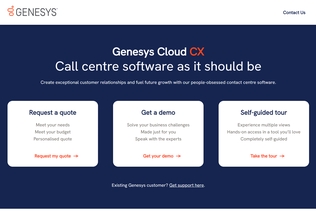
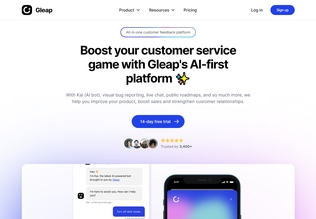
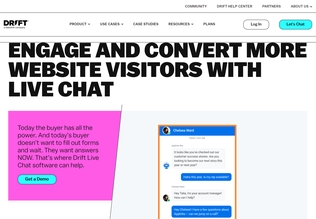
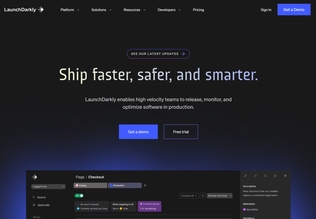
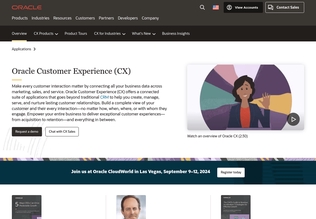
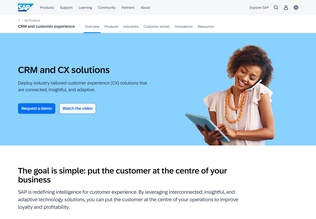
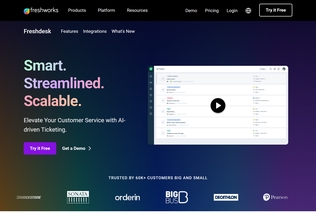























.svg)
.svg)








.svg)





























